Loading ...
Loading ...
Loading ...
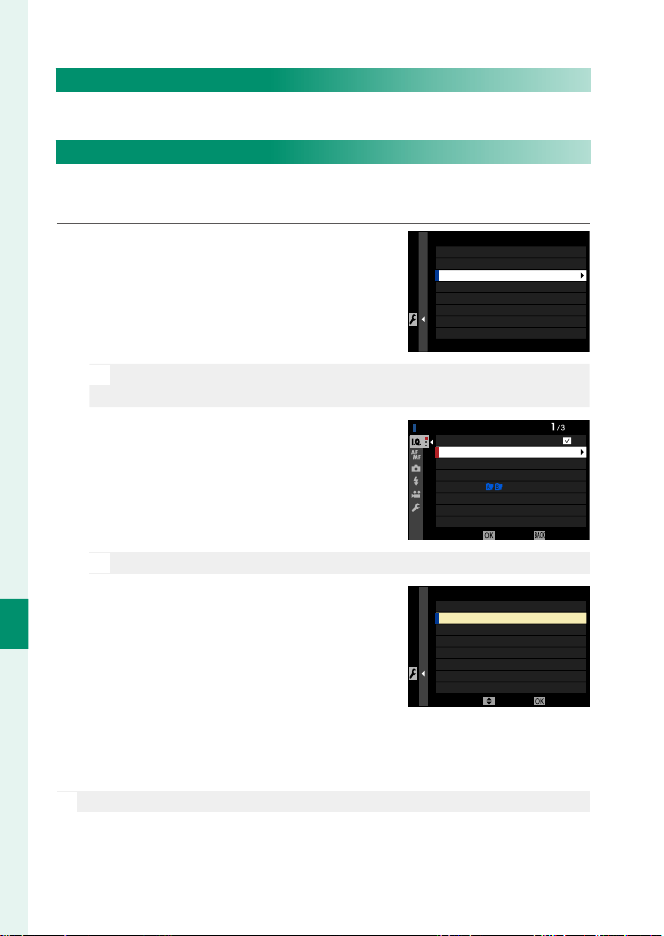
188
The Setup Menus
8
Qa
Choose a language.
MY MENU SETTING
Edit the items listed in the E (MY MENU) tab, a personalized cus-
tom menu of frequently-used options.
1
Highlight D USER SETTING> MY
MENU SETTING in the D (SET UP)
tab and press MENU/OK.
MY MENU SETTING
ADD ITEMS
RANK ITEMS
REMOVE ITEMS
N
To reorder items, select RANK ITEMS. To delete items, select
REMOVE ITEMS.
2
Press the focus stick (focus lever) up
or down to highlight ADD ITEMS and
press MENU/OK. Options that can be
added to “my menu” are highlighted
in blue.
WHITE BALANCE
COLOR CHROME EFFECT
GRAIN EFFECT
B & W ADJ.
(Warm/Cool)
FILM SIMULATION
RAW RECORDING
IMAGE QUALITY
IMAGE SIZE
CANCELSELECT
MY MENU SETTING
N
Items currently in “my menu” are indicated by check marks.
3
Choose a position for the item and
press MENU/OK. The item will be added
to “my menu”.
SAVEMOVE
SELECT ITEM LOCATION
1 IMAGE SIZE
2 IMAGE QUALITY
4
Press MENU/OK to return to the edit display.
5
Repeat Steps 3 and 4 until all the desired items have been added.
N
“My menu” can contain up to 16 items.
Loading ...
Loading ...
Loading ...