Loading ...
Loading ...
Loading ...
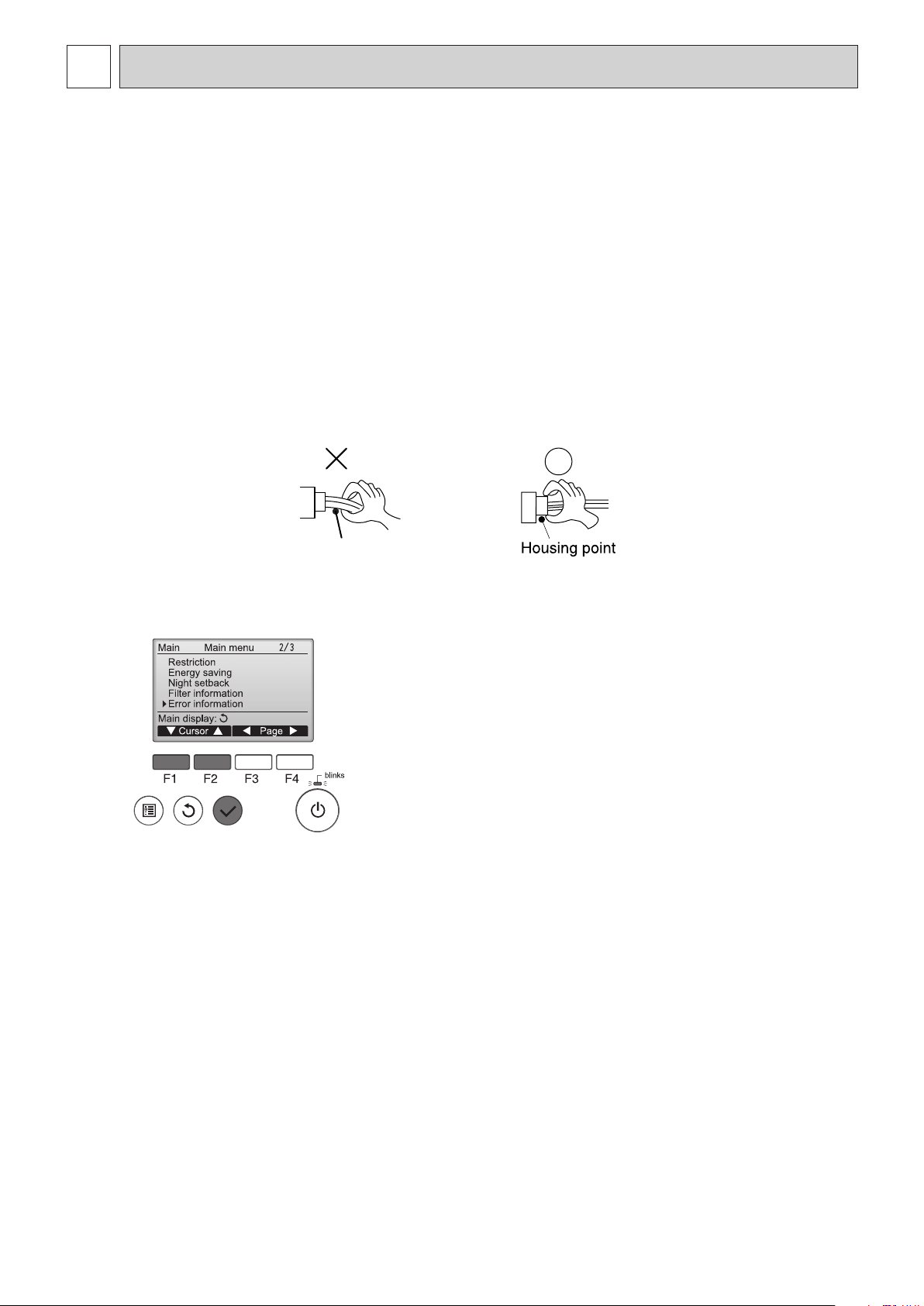
22
TROUBLESHOOTING
9-1. CAUTIONS ON TROUBLESHOOTING
(1) Before troubleshooting, check the followings:
1 Check the power supply voltage.
2 Check the indoor/outdoor connecting wire for mis-wiring.
3 PEA-RP·GAA has two control boards. Therefore, “No.1” unit or “No.2” unit is displayed on the remote controller when
an initial setup is performed or an error occurs.
Control Board A is not always No.1 unit and Control Board B is not always No.2 unit. Check the both control boards in
case of a malfunction of the fan motor or the sensor.
4 Connect the connectors of external input/output devices to the circuit board to which the remote controller is
connected.
5 When there is an external output or output connector, check that it is inserted in the board on the side with the remote
controller connected.
(2) Take care the followings during servicing.
1 Before servicing the air conditioner, be sure to turn off the remote controller first to stop the main unit, and then turn
off the breaker.
2 When removing the indoor controller board, hold the edge of the board with care NOT to apply stress on the
components.
3 When connecting or disconnecting the connectors, hold the housing of the connector. DO NOT pull the lead wires.
Lead wires
9-2. SELF-CHECK FUNCTION
Wired remote controller
9
While no errors are occurring, page 2/2 of the
error information can be viewed by selecting
"Error information" from the Main menu.
Errors cannot be reset from this screen.
HWE1309A.qx 3/18/14 1:05 PM Page 22
Loading ...
Loading ...
Loading ...