Loading ...
Loading ...
Loading ...
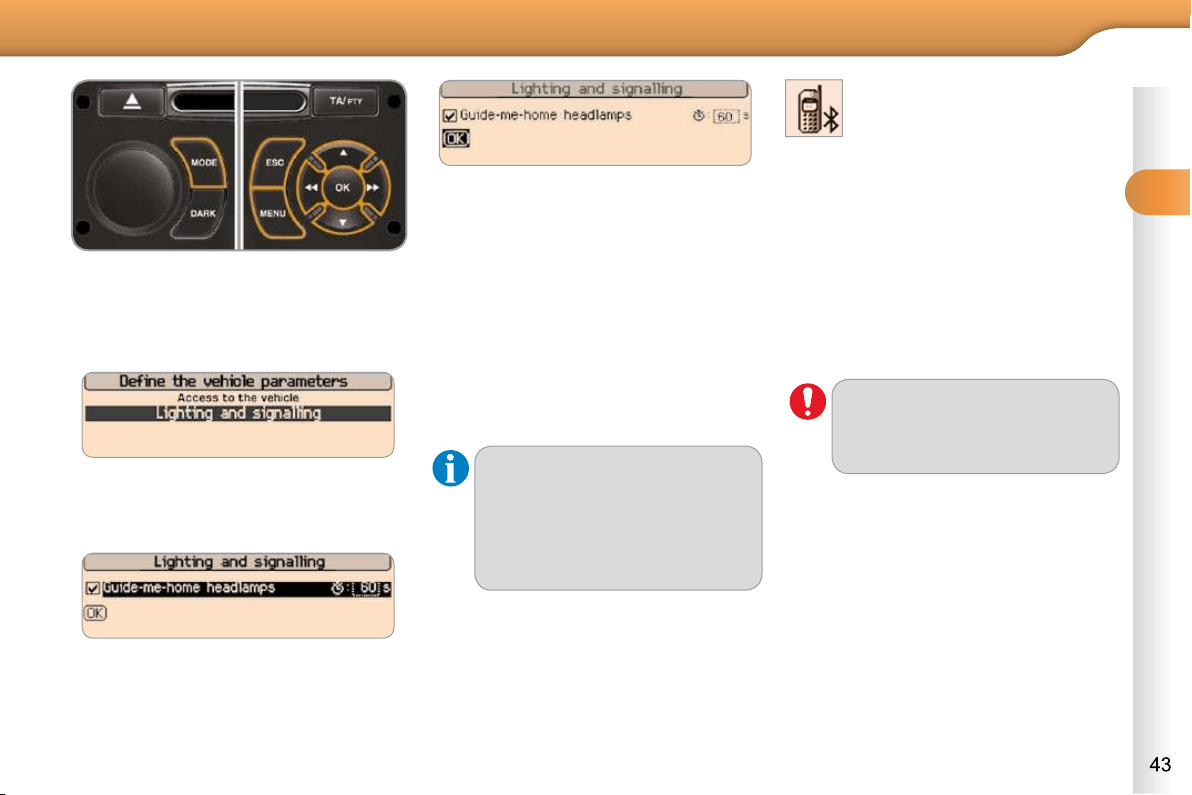
2
MULTIFUNCTION SCREENS
Example: setting of the duration of the
guide-me-home lighting
Press the " " or " " buttons, then
the "OK" button to select the menu
required.
Press the " " or " " buttons,
then the "OK" button to select the
"Guide-me-home headlamps" line.
Press the " " or " " buttons to set
the value required (15, 30 or 60 sec-
onds), then press the "OK" button
to confi rm.
Press the " " or " " buttons, then
the "OK" button to select the "OK"
box and confi rm or press the "ESC"
button to cancel.
Choice of language
Once this menu has been selected,
you can change the language used
by the display (Deutsch, English,
Espanol, Français, Italiano, Nederlands,
Portugues, Portugues-Brasil, Türkçe * ).
"Telephone" Menu
For safety reasons, confi guration
by the driver of the multifunction
screen must only be done when
stationary.
Display confi guration
Once this menu has been selected, you
can gain access to the following settings:
- brightness-video setting,
- date and time setting,
- selection of units.
Once the fuel consumption units
have been changed to mpg, the
information in the screen rela-
ting to speed and distance also
changes to mph and miles re-
spectively.
With Audio system on, once this menu
is selected you can confi gure your
Bluetooth hands-free system (pairing),
view the various telephone directories
(list of calls, services...) and manage
your calls (call, hang up, second call,
secret mode...).
For more information on the "Telephone"
function, refer to the Audio system part
of the "Audio and telematics" section.
* According to country of destination.
Loading ...
Loading ...
Loading ...