Loading ...
Loading ...
Loading ...
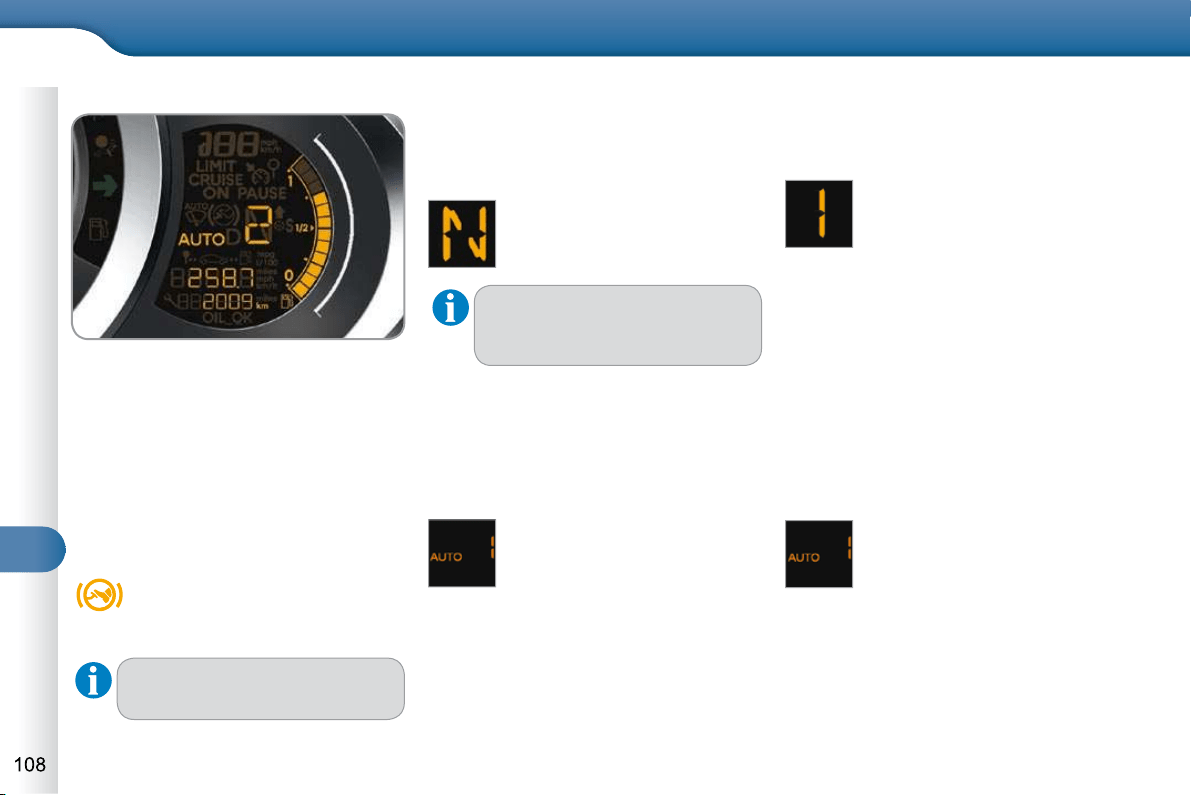
9
DRIVING
Automated mode
Following use of the sequential
mode, select position A to return to
the automated mode.
AUTO and the gear engaged
appear in the instrument panel.
The gearbox then operates in auto-
adaptive mode, without any action on
the part of the driver. It continuously se-
lects the most suitable gear in relation
to the following parameters:
- driving style,
- road conditions,
- vehicle load.
Displays in the instrument panel
Gear lever positions
N . Neutral
R . Reverse
1 2 3 4 5 . Gears engaged
AUTO. This comes on when the au-
tomated mode is selected. It
switches off on changing to se-
quential mode.
In the automated mode, if the gear-
box detects poor grip, this warning
lamp comes on.
Moving off
Select position N .
Press the brake pedal fi rmly.
Start the engine.
N appears in the instrument
panel.
N fl ashes in the instrument pa-
nel screen if the gear lever is not
in position N on starting.
Select fi rst gear (position M or A ) or
reverse (position R )
Release the parking brake.
Take your foot off the brake pedal,
then accelerate.
AUTO and 1 or R appear in
the instrument panel.
Stopping - Moving off on a slope
When stopping on a slope, do not use
the accelerator to immobilise the vehicle;
apply the parking brake.
When moving off on a slope, acceler-
ate gradually while releasing the parking
brake.
Sequential mode
After starting the vehicle, select
position M to change to sequential
mode.
AUTO disappears and the gears
engaged appear in succession
in the instrument panel.
The gear change requests are only car-
ried out if the engine speed permits.
When driving at low speed, on ap-
proaching a stop sign or traffi c lights for
example, the gearbox changes down to
fi rst gear automatically.
Place your foot on the
brake when this warning
lamp fl ashes (e.g.: starting
the engine).
There is an audible signal on
engagement of reverse.
Loading ...
Loading ...
Loading ...