Loading ...
Loading ...
Loading ...
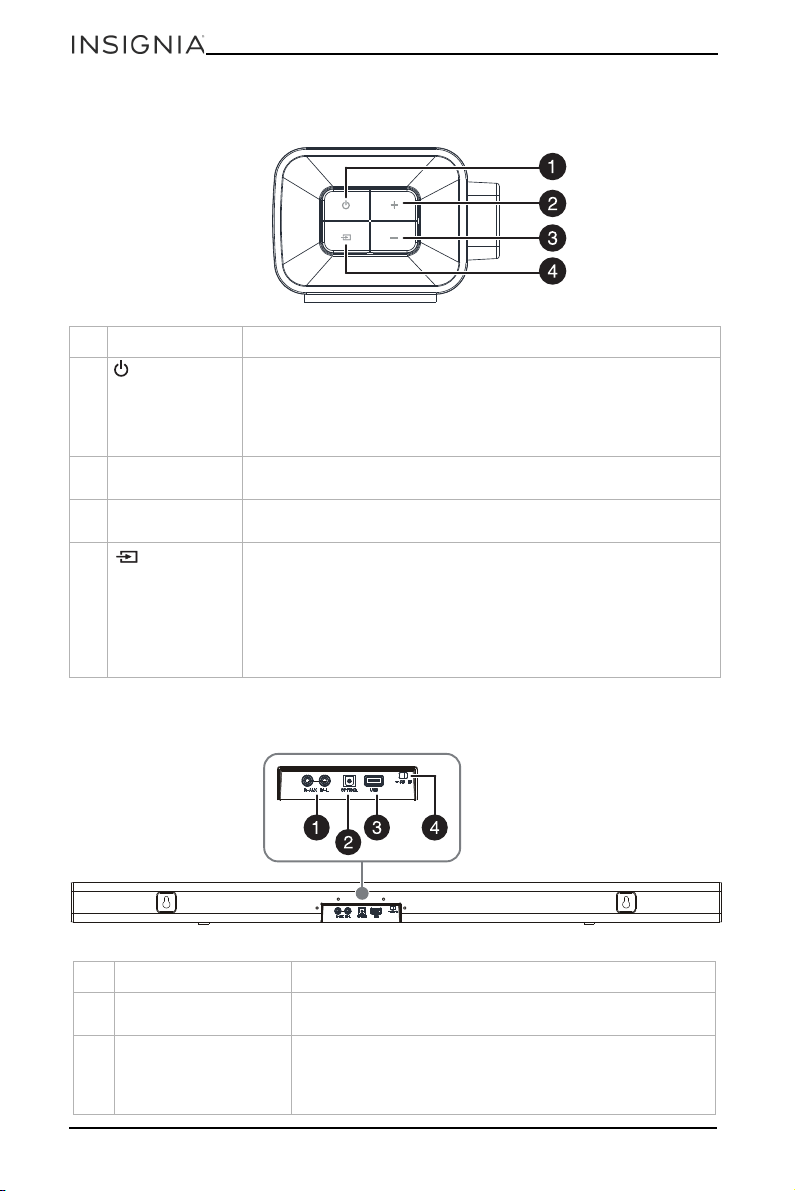
8
NS-SBAR21F20
www.insigniaproducts.com
Side view
Back view
# ITEM DESCRIPTION
1 (Power)
button
Press to turn on the soundbar. The status indicator turns green,
yellow, blue, or purple to indicate that the soundbar is on and
what input is selected.
Press again to return the soundbar to standby mode. The status
indicator turns red.
2 + (volume up)
button
Press to increase the volume of the soundbar.
3 - (volume down)
button
Press to decrease the volume of the soundbar.
4 (sound
source selector)
Press to cycle through the available sound sources:
• Green - Digital optical
• Yellow - AUX IN
•Blue - Bluetooth
•Purple - USB
Press and hold for three seconds to pair the soundbar with the
subwoofer if they are disconnected.
# ITEM DESCRIPTION
1 AUX IN jacks Connect an RCA audio cable to these jacks, red to red
and white to white.
2 DIGITAL OPTICAL
jack
If your TV (or other audio source device) has an Optical
OUT jack, connect a digital optical cable (not included)
to your source device and this jack. Make sure that the
sound output from the source is set to PCM format.
Loading ...
Loading ...
Loading ...