Loading ...
Loading ...
Loading ...
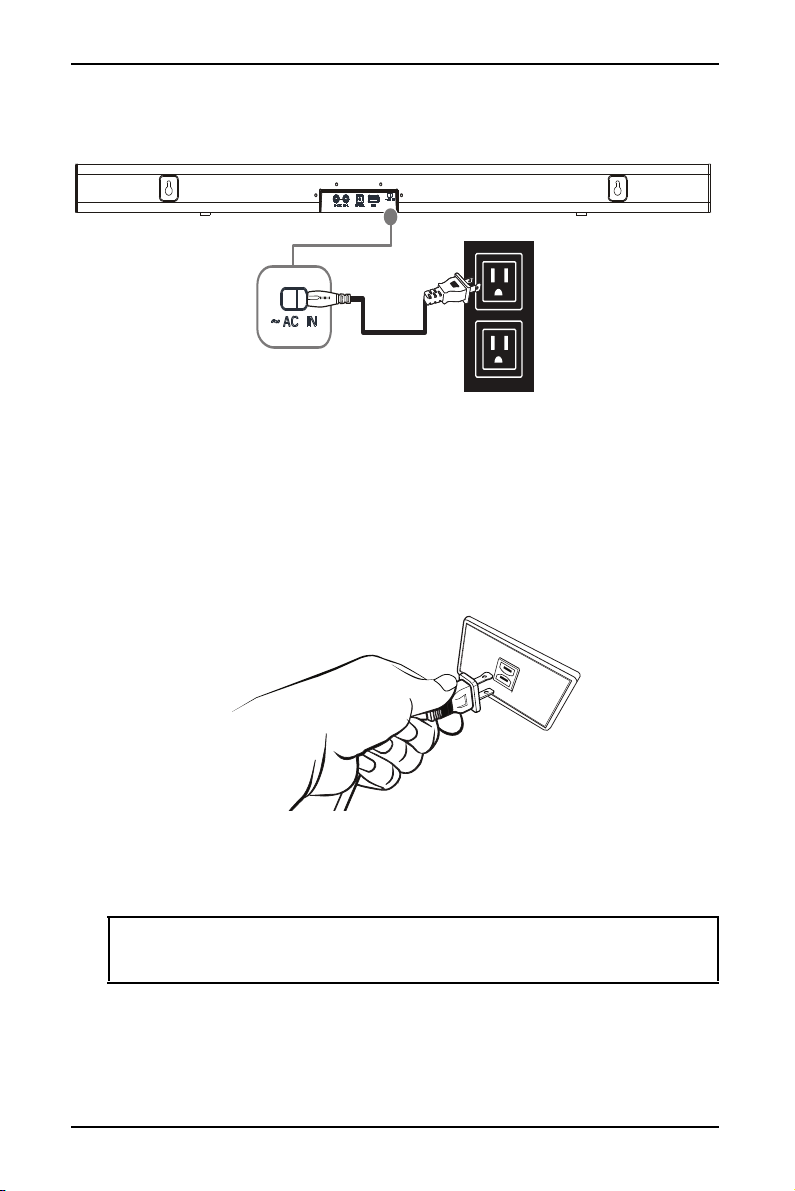
17
2.1 Channel Soundbar System
www.insigniaproducts.com
2 Plug the other end of the AC power cord into a power outlet or surge
protector.
Connecting the subwoofer
1 When you turn on your soundbar for the first time, the status
indicator blinks turquoise.
2 Plug in your subwoofer. The pairing indicator blinks turquoise. The
soundbar and subwoofer automatically connect, then the pairing
indicator turns solid turquoise on the subwoofer and the appropriate
indicator (yellow=AUX IN, green=Digital Optical, blue=Bluetooth, and
purple=USB) on the soundbar.
3 To disconnect/reconnect the subwoofer from the soundbar, press
and hold the PAIR button on the subwoofer for three seconds. The
status indicator blinks turquoise on the subwoofer when they are
disconnected, or solid turquoise when they are connected.
Note: When disconnected, your Bluetooth device list might show the
subwoofer name “NS-SBAR21F20SW”, but it only allows the soundbar
NS-SBAR21F20 to pair. It cannot be connected by your Bluetooth device.
Back of the soundbar
Loading ...
Loading ...
Loading ...