Loading ...
Loading ...
Loading ...
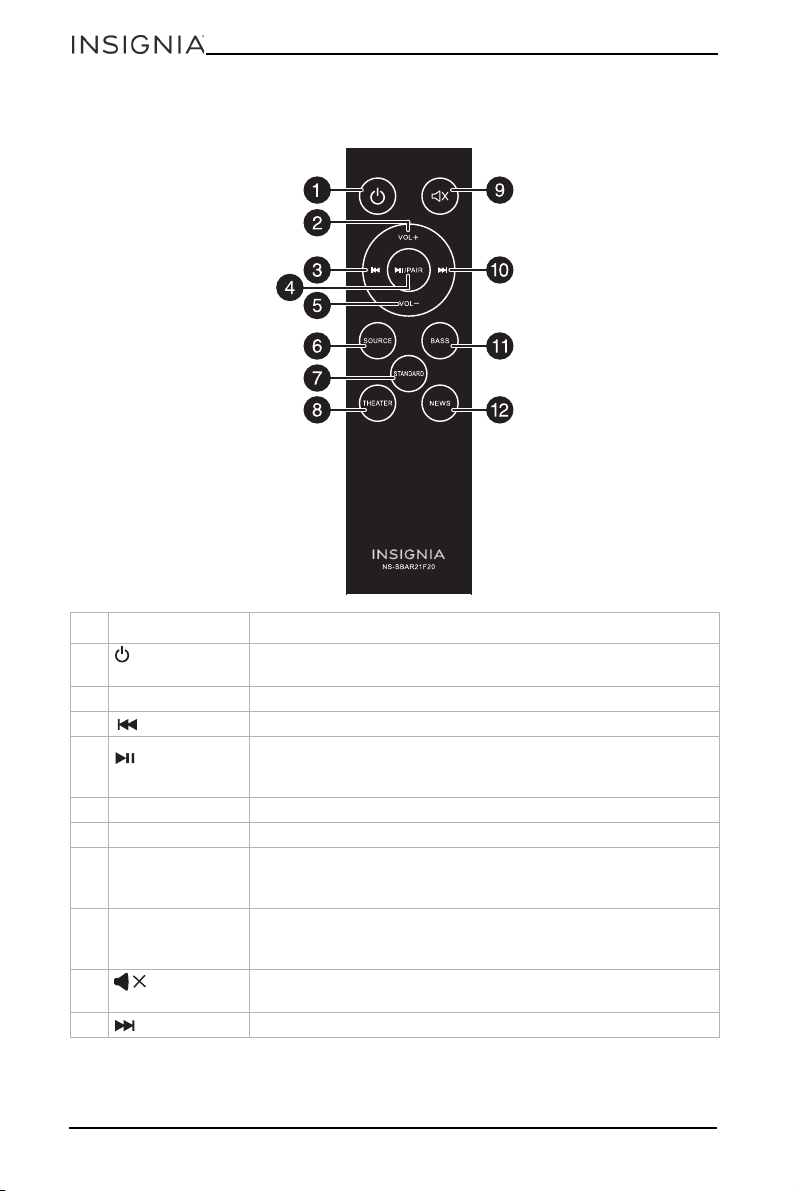
10
NS-SBAR21F20
www.insigniaproducts.com
Remote control
#BUTTON DESCRIPTION
1 (Power) Press to turn on the soundbar. Press again to put the soundbar
into standby mode.
2 VOL + Press to increase the volume of the soundbar.
3 (previous) In Bluetooth mode, press to skip to the previous track.
4
(play/pause)/
PAIR
• In Bluetooth mode, press to start or pause playback.
• Press and hold this button for three seconds to disconnect
Bluetooth.
5 VOL – Press to decrease the volume of the soundbar.
6 SOURCE Press repeatedly to cycle through the available sound sources.
7 STANDARD Press to enter the STANDARD sound mode to optimize general
music. The status indicator on the soundbar blinks white three
times.
8 THEATER Press to enter the THEATER sound mode to optimize music
played in a theater setting. The status indicator on the
soundbar blinks white three times.
9 (Mute) Press to mute the sound from the soundbar. Press again to
restore the sound.
10 (next) In Bluetooth mode, press to go to the next track.
Loading ...
Loading ...
Loading ...