Loading ...
Loading ...
Loading ...
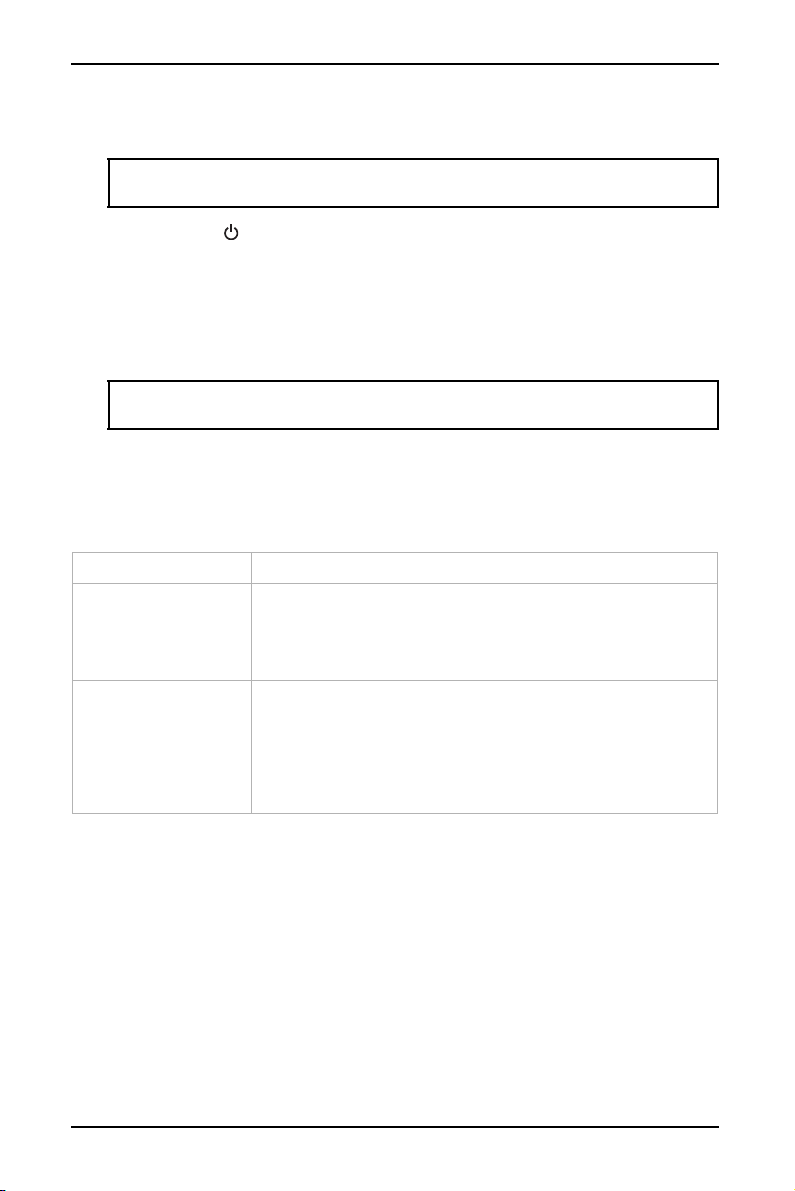
21
2.1 Channel Soundbar System
www.insigniaproducts.com
4 Adjust the volume on your soundbar or the source audio device to a
comfortable level.
5 Press the (Power) button again to turn off your soundbar. The
status indicator lights red.
Maintaining your soundbar
Cleaning your soundbar and subwoofer
Troubleshooting
Check this list for a possible troubleshooting solution before calling for
service.
WARNING: Continuous use of high volume sound may permanently damage
your hearing.
CAUTION: Only use a soft and clean rag to clean the outside of the soundbar or
subwoofer. Never clean them with chemicals, detergents, or abrasives.
PROBLEM POSSIBLE SOLUTIONS
The power does not
come on.
• Make sure that the AC power cord is securely plugged
into the power outlet and the soundbar and subwoofer.
• Make sure that the soundbar is turned on. It does not turn
on automatically when you turn on your TV or other
sound source.
The remote control
does not work.
• Remove any obstacles between the remote control and
the IR sensor on the soundbar.
• The remote control batteries may be exhausted, replace
them.
• Move closer to the soundbar. The remote control is only
effective to approximately 26 ft. (8 m) of the soundbar
and within 30° on either side.
Loading ...
Loading ...
Loading ...