Loading ...
Loading ...
Loading ...
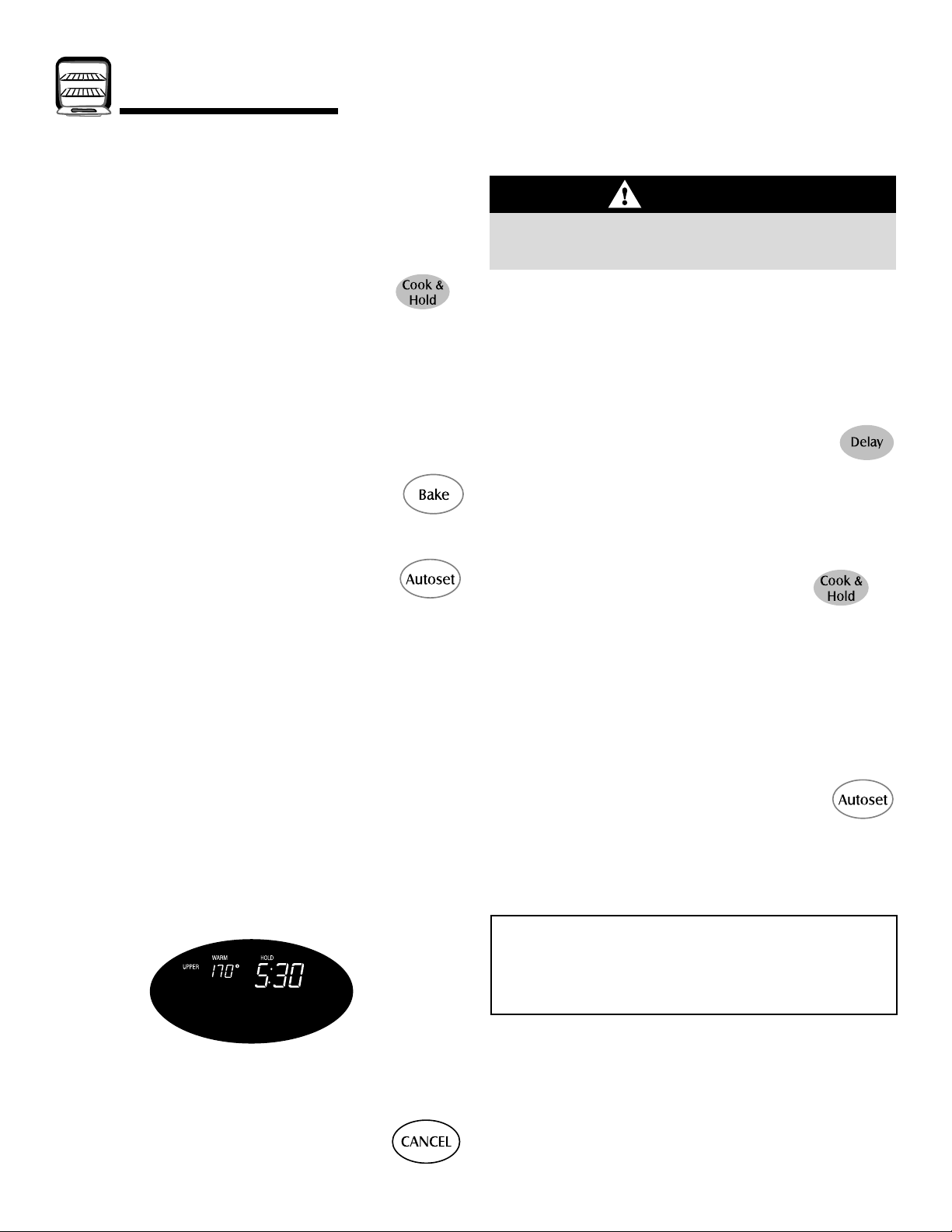
12
Oven Cooking
CAUTION
Do not use delayed baking for highly perishable foods such
as dairy products, pork, poultry, or seafood.
Set the amount of time that you want to delay before the oven
turns on and how long you want to cook. The oven begins to
heat at the selected time and cooks for the specified length of
time.
Delay time can be set from 10 minutes (00:10) to 11 hours, 59
minutes (11:59).
To set a Delayed Cook & Hold cycle:
1. Press the Delay pad once to program the upper
oven or twice to program the lower oven.
• DELAY flashes in the display.
• 00:00 and either UPPER or LOWER flash in the display.
2. Using the appropriate number pads, enter the amount of time
you want to delay the start of the Cook & Hold cycle.
3. Press the Cook & Hold pad.
• HOLD flashes.
• DELAY flashes in the display.
• 00:00 and either UPPER or LOWER flashes.
4. Enter the amount of time you want to cook using the number
pads.
5. Press Bake, Convect Bake or Convect Roast (lower oven
only).
6. Set the oven temperature desired by pressing the Autoset
pad or the appropriate number pads.
• 350° will light when Autoset is pressed.
• After four seconds, the entered delay time will appear in the
display.
• BAKE and DELAY remain lit to remind you that a delayed
Cook & Hold cycle has been programmed.
Cook & Hold
When using the Cook & Hold option, the oven begins to heat
immediately after the control has been set. Then, the oven
cooks for a specified length of time. When that time has
elapsed, the oven will keep the food warm for up to one hour
then automatically turn off.
To set Cook & Hold:
1. Press the Cook & Hold pad once for upper
oven or twice for lower oven.
• HOLD will flash to indicate that you are in Cook &
Hold programming.
• 00:00 and either UPPER or LOWER will flash in the display.
2. Select the amount of time you want to cook by using the
number pads.
• HOLD continues to flash.
• The time will light in the display.
• Time can be set from 00:10 to 11:59.
3. Press Bake, Convect Bake or Convect Roast (lower oven only)
and select the oven temperature. Press the Autoset pad for
350° F or the appropriate number pads.
• The desired function, 000 and either UPPER
or LOWER will flash.
• The oven temperature can be set from 170° F to 550° F.
4. Press the desired function pad again OR wait four seconds.
• The desired function will remain lit.
• The cooking time will show in the display.
• PREHEAT will show in the display.
• The actual oven temperature will be displayed
during preheat.
• The set temperature will display when the oven is
preheated.
When the cooking time has elapsed:
• Four beeps will sound.
• WARM and HOLD will light.
• 170° appears in the display.
Delay Cook & Hold
Notes:
• Do not use Delayed Cook & Hold for items that require a
preheated oven, such as cakes, cookies, and breads.
• Do not use Delayed Cook & Hold if oven is already hot.
After one hour in WARM HOLD:
• The oven turns off automatically.
• Press CANCEL pad and remove food from the oven.
To cancel Cook & Hold at any time:
Press the CANCEL pad. Remove food from oven.
Loading ...
Loading ...
Loading ...