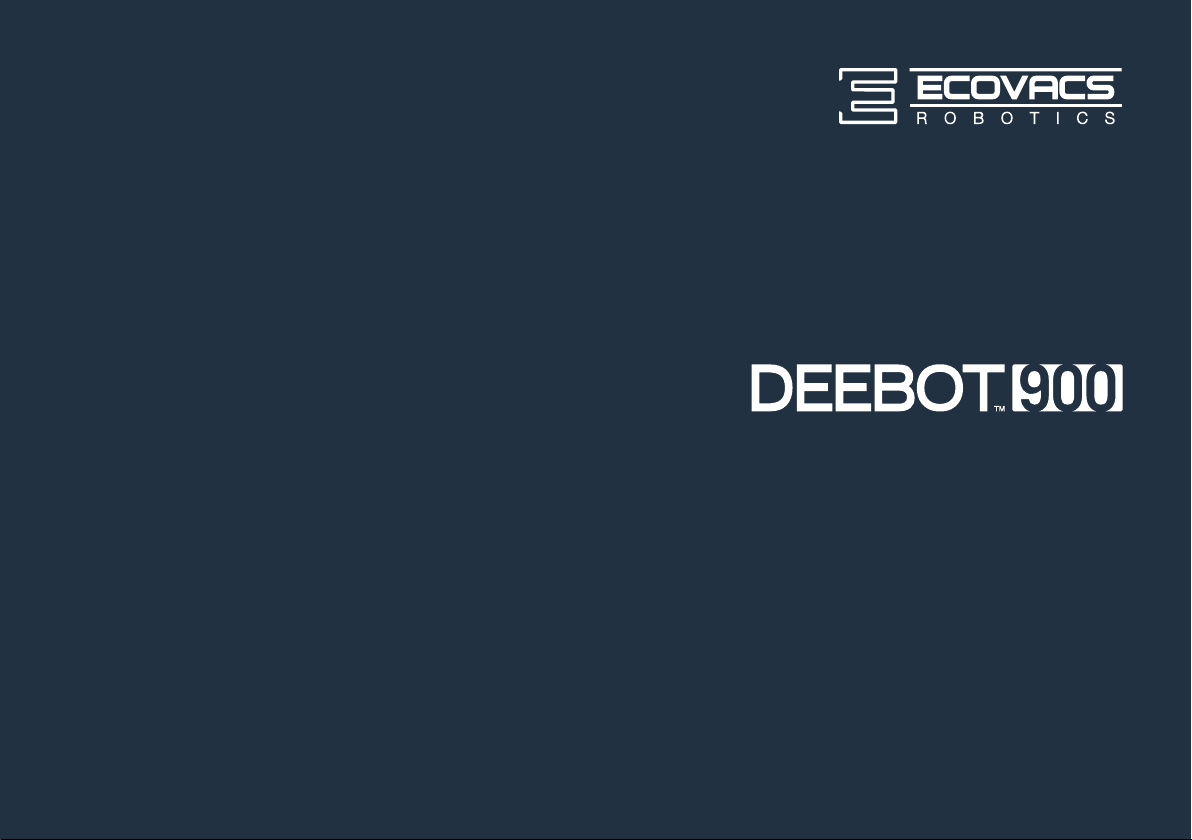#1 What do I do if I want to focus on a specific cleaning area?
You can use the ECOVACS APP to control exactly where
you want to clean. The DEEBOT 900 will initially create a
map of your home, then display it on the app. Using the
app, you can block off areas you don't want to clean, or
have the robot focus on certain areas that need extra
cleaning. The app has numerous features that let you
program your DEEBOT 900 to do exactly what you want.