Loading ...
Loading ...
Loading ...
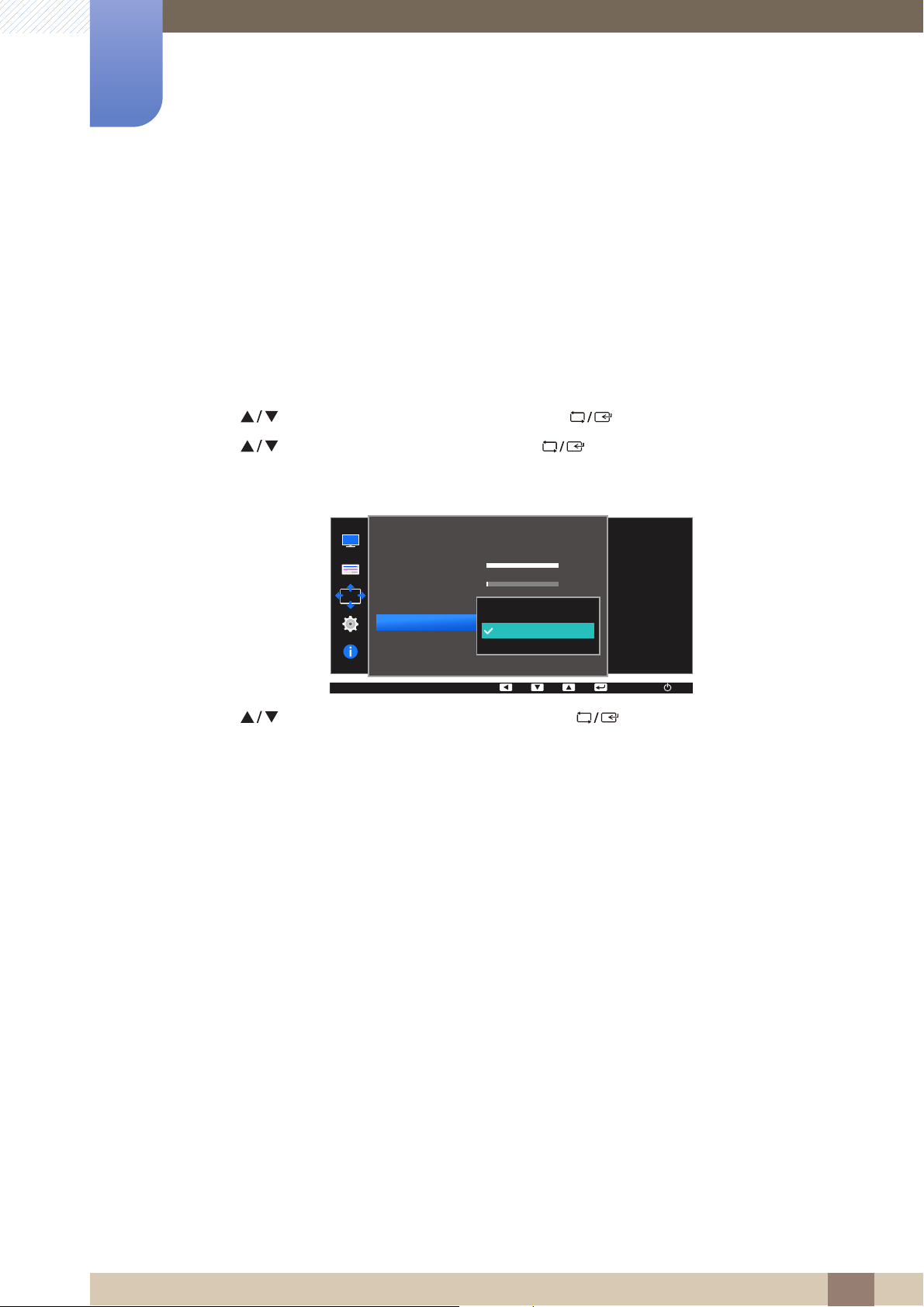
79
Resizing or Relocating the Screen
5
5 Resizing or Relocating the Screen
5.4 Transparency
Set the transparency for the menu windows.
5.4.1 Changing Transparency
1 Press any button on the front of the product to display the Key Guide. Next, press [ ] to display
the corresponding menu screen.
2 Press [ ] to move to MENU SETTINGS and press [ ] on the product.
3 Press [ ] to move to Transparency and press [ ] on the product.
The following screen will appear.
4 Press [ ] to move to the option you want and press [ ].
5 The selected option will be applied.
MENU
MENU SETTINGS
English
100
1
20 sec
On
Language
Menu H-Position
Menu V-Position
Display Time
Transparency
Off
On
Configure the
transparency of the
menu windows.
AUTOAUTO
Loading ...
Loading ...
Loading ...