Loading ...
Loading ...
Loading ...
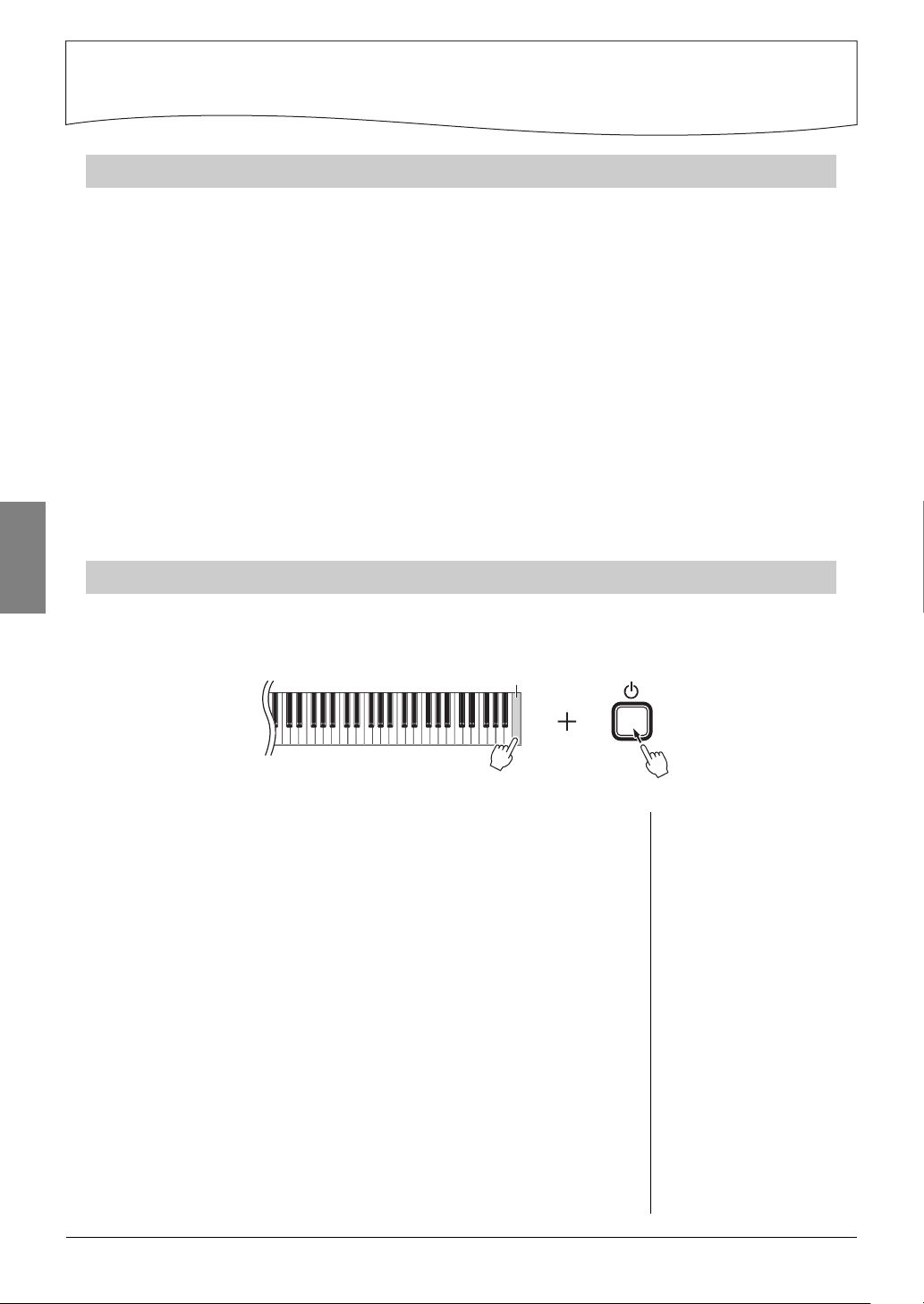
34 • NU1X Owner’s Manual
Backup Data and Initialization
The following data, referred to as Backup data, as well as User Song data and External Song data will be
maintained even if the power is turned off.
• Character Code.................................................................page 27
• Tuning...............................................................................page 23
• IAC on/off ........................................................................page 14
• IAC Depth ........................................................................page 14
• Auto Power Off on/off......................................................page 13
• Metronome volume ..........................................................page 19
• Audio Song volume..........................................................page 27
• AUX IN Noise Gate on/off...............................................page 36
• Half Pedal Point................................................................page 16
• Binaural Sampling / Stereophonic Optimizer on/off........page 15
• VRM function on/off........................................................ page 21
• Bluetooth on/off................................................................page 39
While holding down the C7 key, turn on the power. The Backup data (with the exception of “Character
Code”) will be initialized. Note that User Songs and External Songs are not erased.
“
CLr
” appears on the display, and the initialization starts. When the initialization fin-
ishes, the display turns dark.
NOTICE
While the display indicators flash in a pattern (i.e., data is being initialized), never turn off the
power. Doing so may delete all Song data in the instrument, including external Songs (page
25), or corrupt the Backup data and cause the Format operation not to be executed properly.
Backup Data in Internal Memory
Initializing the Backup Data
Highest key (C7)
NOTE
If this instrument somehow becomes dis-
abled or malfunctions, turn off the power to
the instrument, then perform the initializa-
tion procedure.
Loading ...
Loading ...
Loading ...