Loading ...
Loading ...
Loading ...
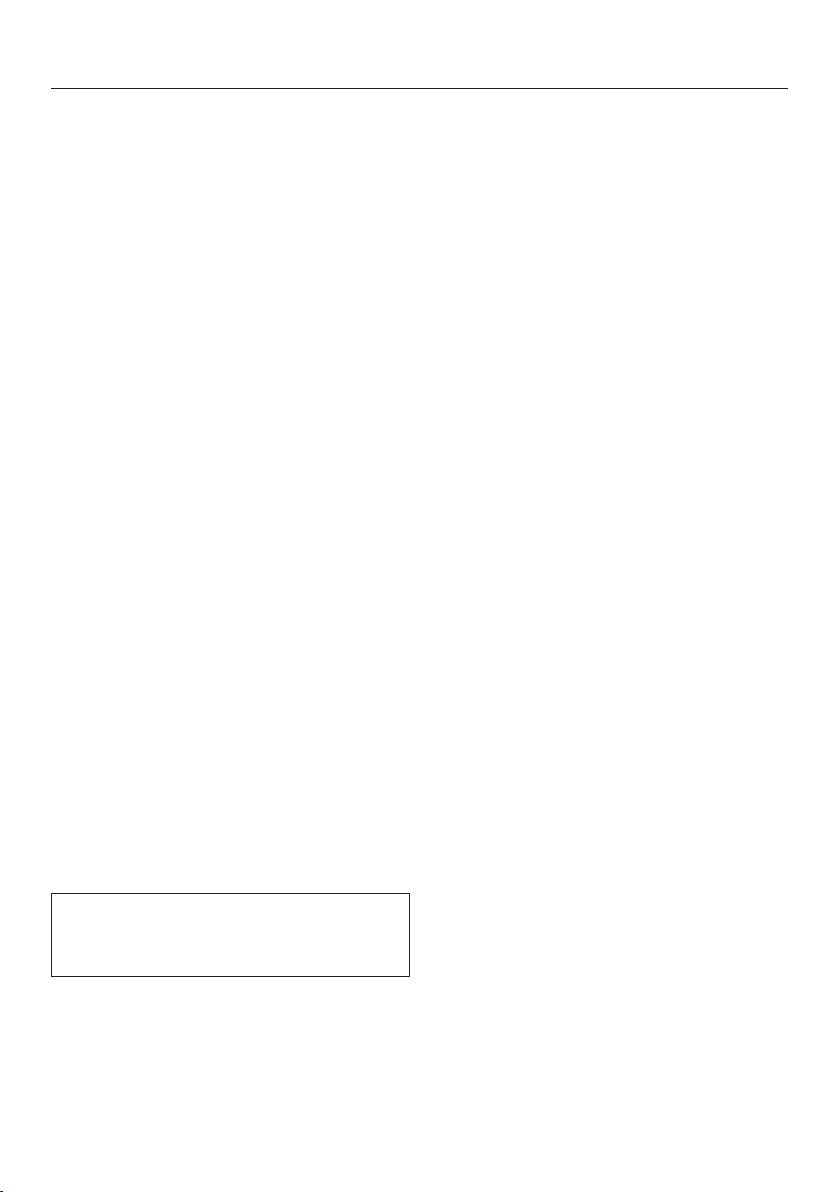
Favorites
59
Changing the name
Select Favorites.
The display shows the program names
and Edit Program at the bottom.
Select Edit Program.
Select Change Program.
Select the desired program.
Select Change Name.
Change the name (see "Creating a
Favorite") and select Save.
A message will appear in the display
confirming that the program has been
saved.
Confirm with OK.
Deleting a Favorite
Select Favorites.
The display shows the program names
and Edit Program at the bottom.
Select Edit Program.
Select Delete Program.
Select the desired program.
If you wish to delete the program,
confirm with Yes.
The program is deleted.
You can delete all of your Favorites at
the same time (see "Settings - Factory
Default - Favorites").
Loading ...
Loading ...
Loading ...