Loading ...
Loading ...
Loading ...
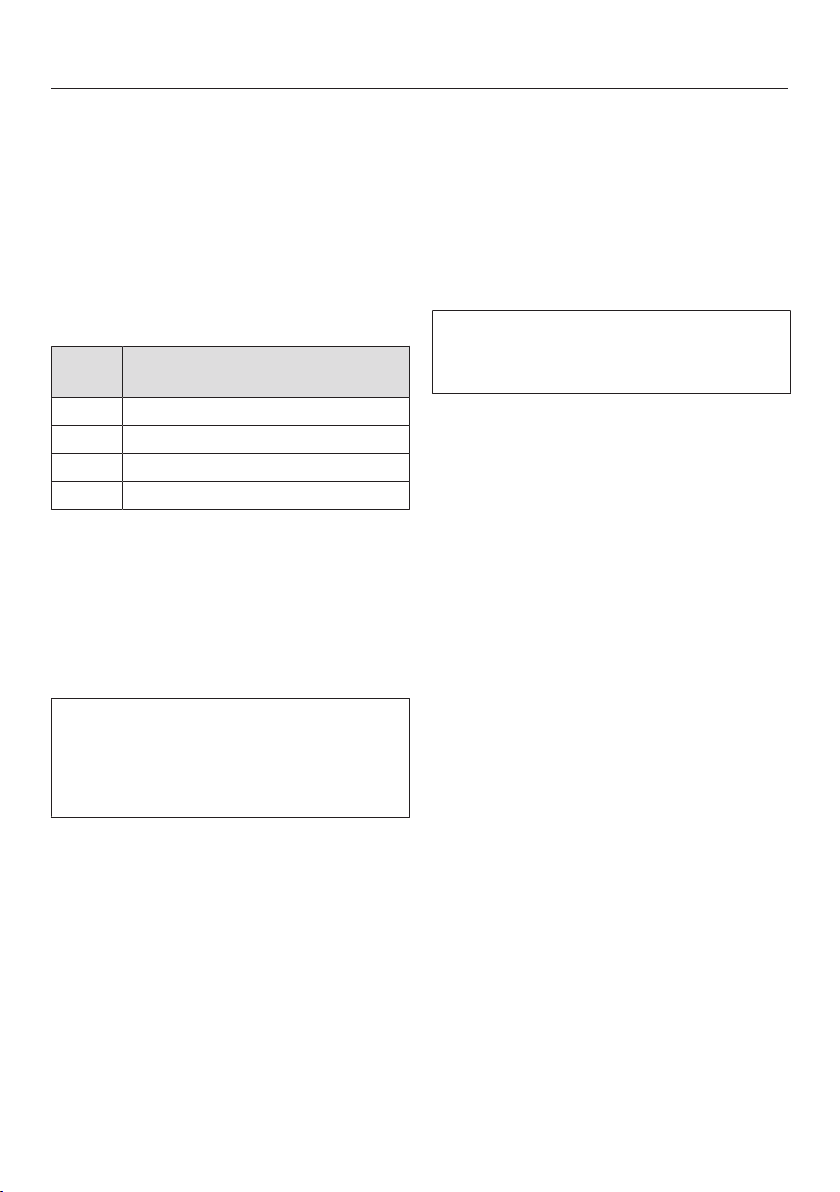
Favorites
57
Check the settings and confirm with
Accept or select Change to correct the
settings or to add further cooking
stages.
Select Save.
Enter the program name.
The following symbols appear next to
the alphabet:
Sym-
bol
Description
␣ Space characters
Alphabet in upper case
Alphabet in lower case
Numbers 0 to 9 and hyphen -
Touch the sensors next to the sym-
bols to highlight the desired charac-
ter.
Select Select.
The letter or number you have selected
will appear in the top line of the display.
A maximum of 10characters can be
used.
You can delete the characters one at a
time using .
Finish creating the program name.
Once you have entered the program
name, select Save.
A message will appear in the display
confirming that the program has been
saved.
Confirm with OK.
You can start the saved program imme-
diately, delay the start or change the
cooking stages.
More information regarding Change
Cooking Stages can be found in
"Changing Favorites".
Starting a Favorite
Put the food in the oven.
Select Favorites.
The display shows the program names
and Edit Program at the bottom.
Select the desired program.
You can start the saved program imme-
diately, delay the start or change the
cooking stages.
– Start Now
The program will start. The oven
compartment lighting and the steam
generator will switch on immediately.
– Start Later
This option only appears if you are
using the roast probe. You can spec-
ify when you want the program to
start.
– Ready at
You can set the time at which the
cooking program should end.
– Start at
You can set the time at which the
cooking program should start.
Loading ...
Loading ...
Loading ...