Loading ...
Loading ...
Loading ...
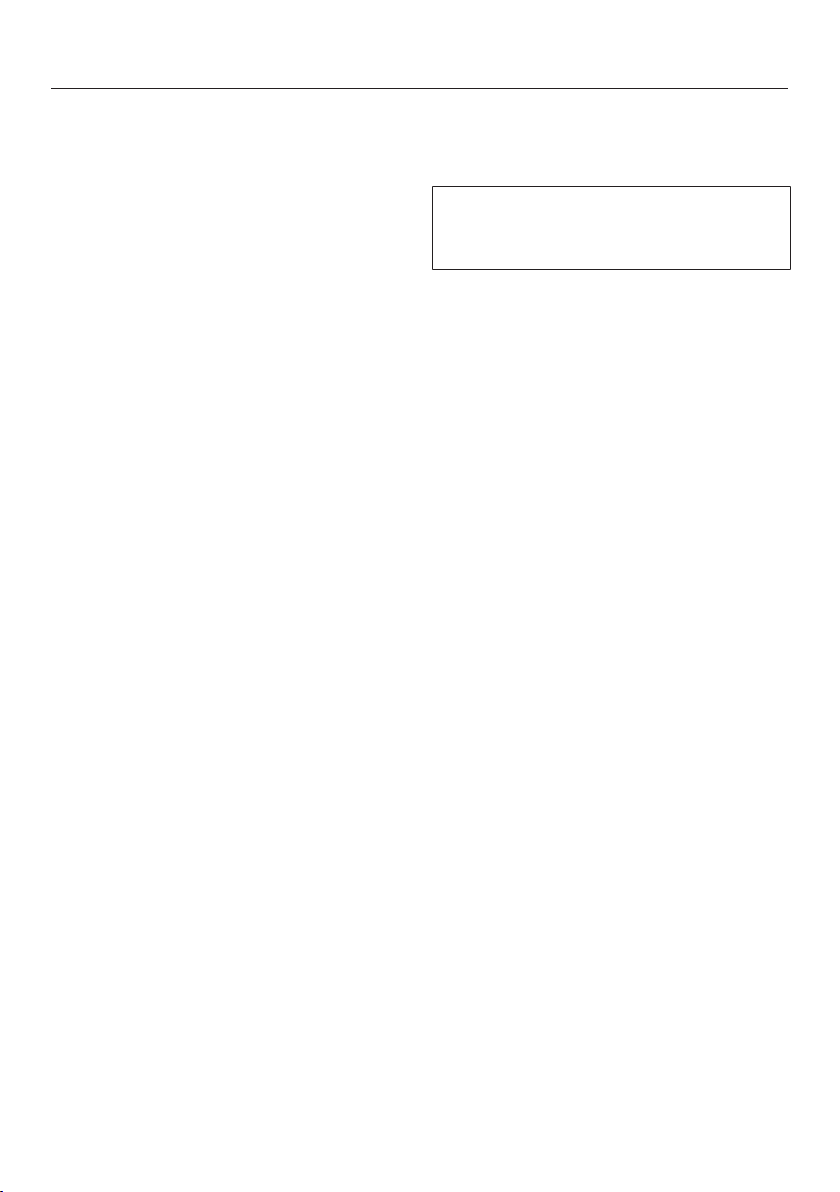
Favorites
58
– Change Cooking Stages
The setting specified for a cooking
stage can be corrected (see "Chang-
ing Favorites") or more cooking
stages can be added to the program.
Select the desired function.
The program will start according to the
specified start or finish time.
Changing Favorites
Changing cooking stages
Cooking stages in a MasterChef pro-
gram that have been saved under a
different name cannot be changed.
Select Favorites.
The display shows the program names
and Edit Program at the bottom.
Select Edit Program.
Select Change Program.
Select the desired program.
Select Change Cooking Stages.
The setting specified for a cooking
stage can be changed or more cooking
stages can be added to the program.
Select the desired cooking stage or
Add Cooking Stage.
Change the program as desired (see
"Creating a Favorite") and confirm by
touching OK.
A summary of your settings will appear
in the display.
Confirm the settings and then select
Save.
The changes or added cooking steps in
your program will be saved.
Change the name, if necessary (see
"Creating a Favorite").
Loading ...
Loading ...
Loading ...