Loading ...
Loading ...
Loading ...
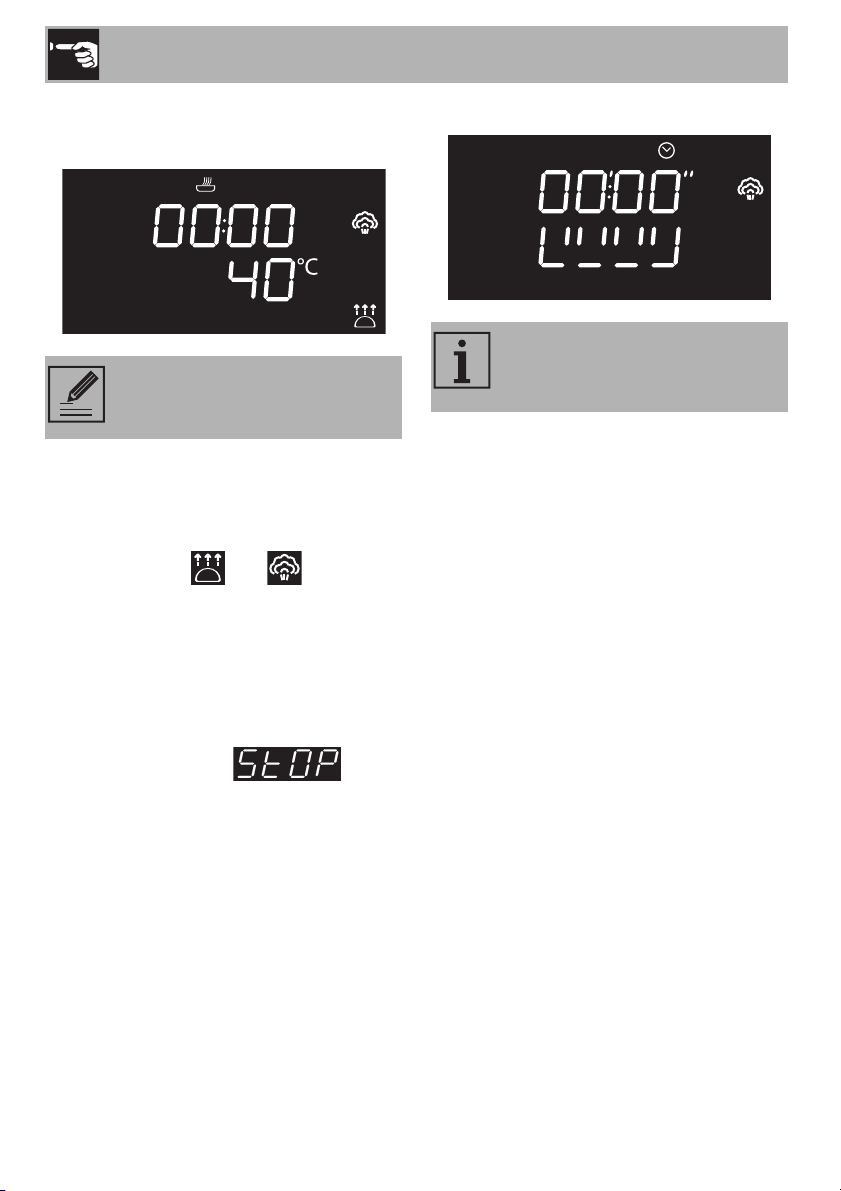
Use
82
3.6 Special functions
Proving
1. Place the dough to be proved inside the
oven.
2. Press and turn the function knob to select
the proving function marked by the
indicator lights and .
3. Press the function knob to confirm your
choice of function.
4. Turn the temperature knob to set the
proving time (from 00:00 to 13:00).
5. Press the function knob to start the
proving function.
6. At the end, the word will be
displayed.
Reheat
1. Place the food to be heated inside the
oven.
2. Press and turn the function knob to select
the heating function.
3. Turn the temperature knob to modify the
heating duration.
4. Press the function knob to confirm the
parameters and start heating.
When using the proving function
the temperature cannot be altered.
This function allows you to heat
previously cooked food which has
been kept in the refrigerator.
Loading ...
Loading ...
Loading ...
