Loading ...
Loading ...
Loading ...
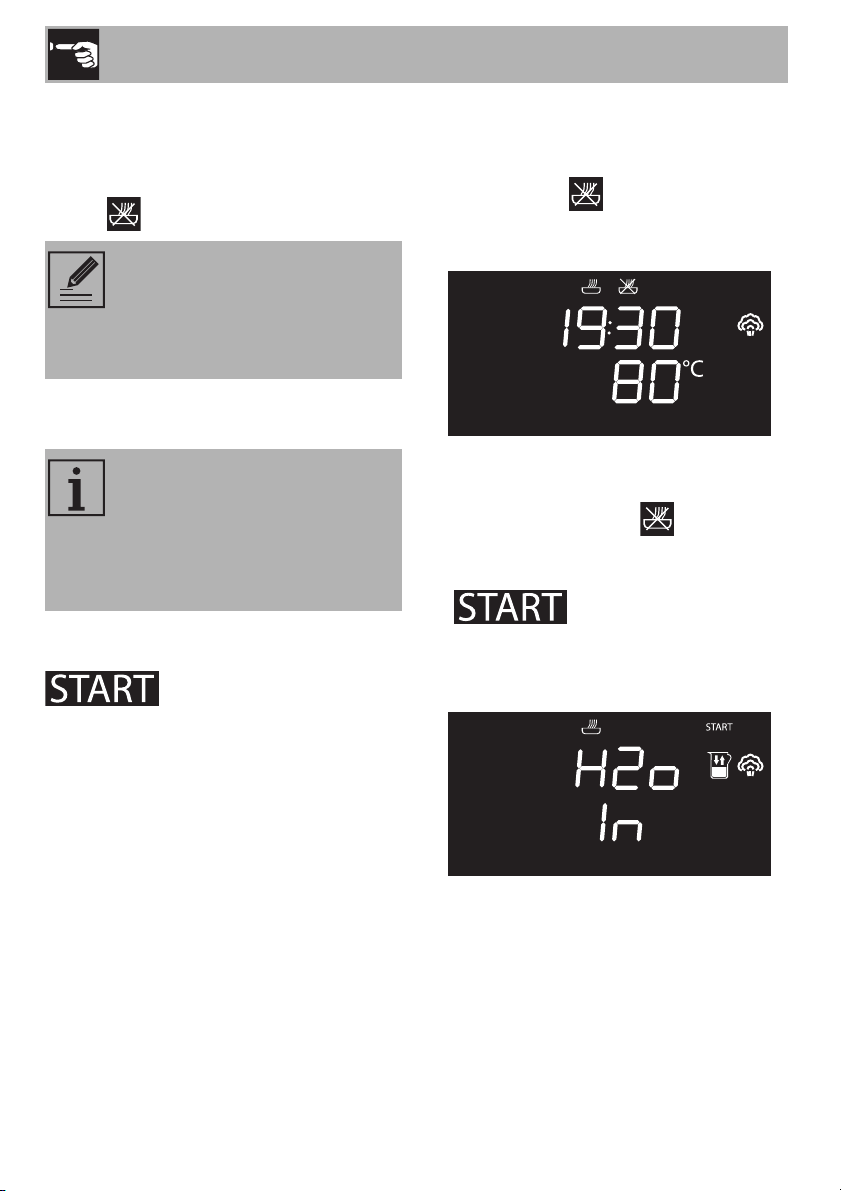
Use
72
6. Press the temperature knob to confirm the
cooking temperature set. The
temperature indication remains steady,
while the programmed cooking indicator
light starts flashing.
At this point it is possible to set programmed
cooking.
If you do not wish to set timed cooking, just
wait a few seconds until the indicator light
starts flashing, otherwise
continue from step 10.
If you do wish to set timed cooking,
proceed as follows:
7. While the programmed cooking
indicator light is flashing, turn the
temperature knob to the right or left to set
the cooking end time.
8. Press the temperature knob to confirm the
cooking end time. The programmed
cooking indicator light remains on
steadily.
9. After a few seconds, the indicator light
flashes on the display.
10. Press the function knob. A request to fill
the reservoir with water is shown on the
display.
If cooking has just been performed
with temperatures greater than
100°C, you must wait for the oven
to cool in order to use the steam
function.
Programmed cooking is the
function which allows cooking to
be stopped at an established time
depending on the time set by the
user, after which the appliance will
switch off automatically.
Loading ...
Loading ...
Loading ...
