Loading ...
Loading ...
Loading ...
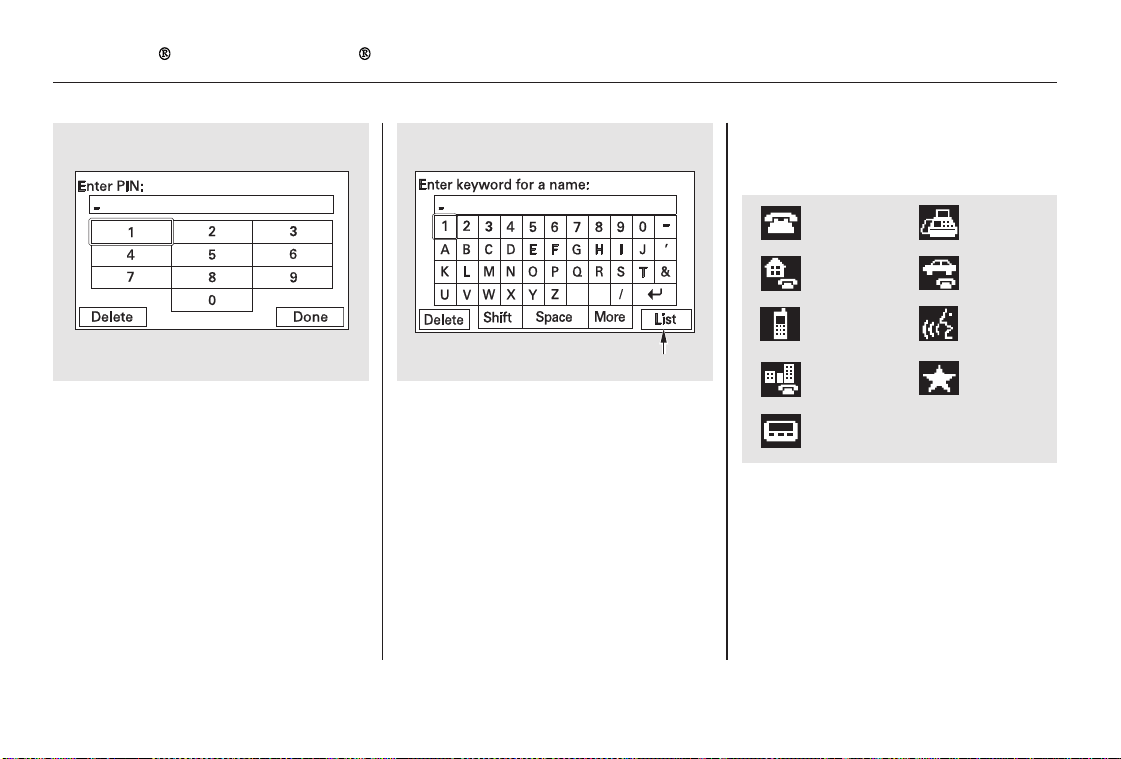
Select a person from the list. Up to
three category icons are displayed in
the left side of the list:
Select the person’s number you want
to call, and press the HFL Talk
button.
These indicate how many numbers
are stored for the name. If a name
has more than three category icons,
‘‘…’’ is displayed.
If the phonebook is PIN-protected,
you will need to enter the 4-digit PIN.
To search for a specific name in the
phonebook, enter the keyword for
either the first or last name.
To display all names in the
phonebook, select the ‘‘ ’’ option.List
Bluetooth
HandsFreeLink
244
Preference
Home
Mobile
Work
Pager
Fax
Car
Voice
Other
List ICON
10/06/24 16:53:36 31SVA650_249
Loading ...
Loading ...
Loading ...