Loading ...
Loading ...
Loading ...
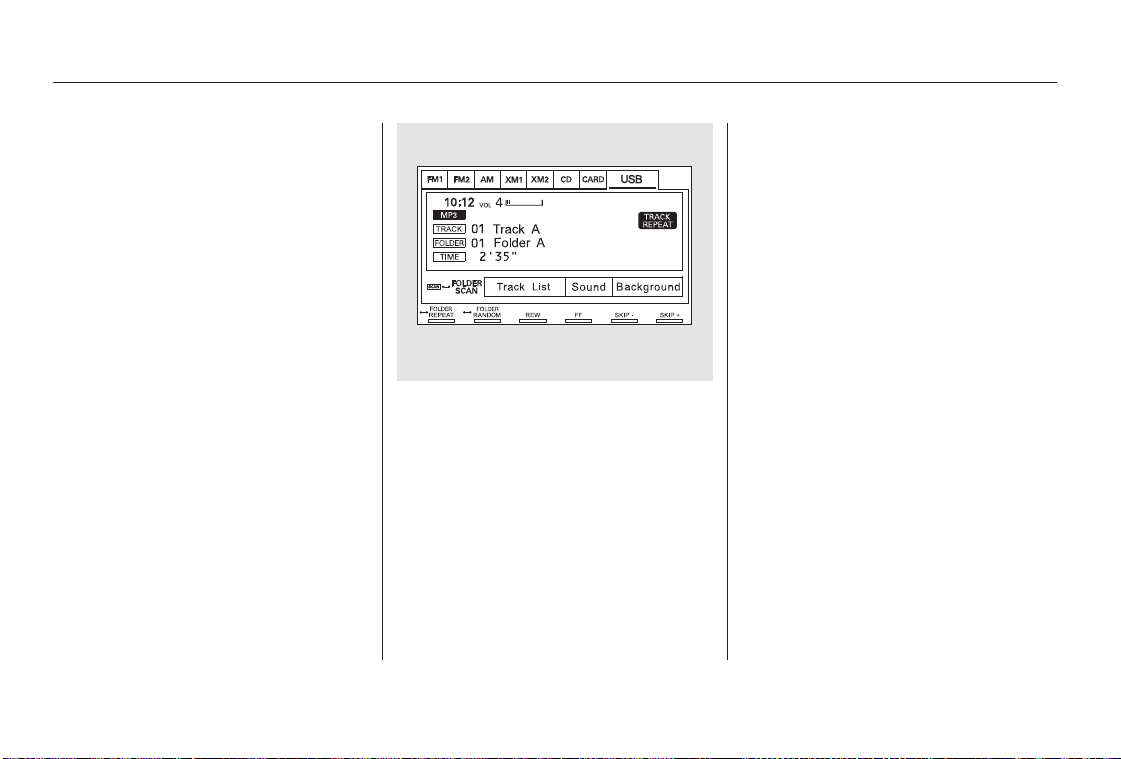
−
−
You can select any type of repeat,
random and scan modes with the
RPT, RDM and SCAN buttons. To
confirm the selected mode, press the
AUDIO button to show the audio
control display on the navigation
screen.
This feature
replays all the tracks/files in the
selected folder in the order they are
stored. To activate folder repeat,
press and hold the RPT button
(preset 1) until you see FOLDER
REPEAT in the display.
Press and hold the button until you
hear a beep to turn off either repeat
mode. Pressing either side of the
TUNE bar also turns off this feature.
This feature
continuously plays a track/file. To
activate track repeat, press and
release the RPT button (preset 1).
You will see TRACK REPEAT in the
display.
Playing a USB Flash Memory Device (Models with navigation system)
To Select Repeat, Random or Scan
Mode:
FOLDER REPEAT
TRACK REPEAT
210
U.S. model is shown.
10/06/24 16:48:33 31SVA650_215
Loading ...
Loading ...
Loading ...