Loading ...
Loading ...
Loading ...
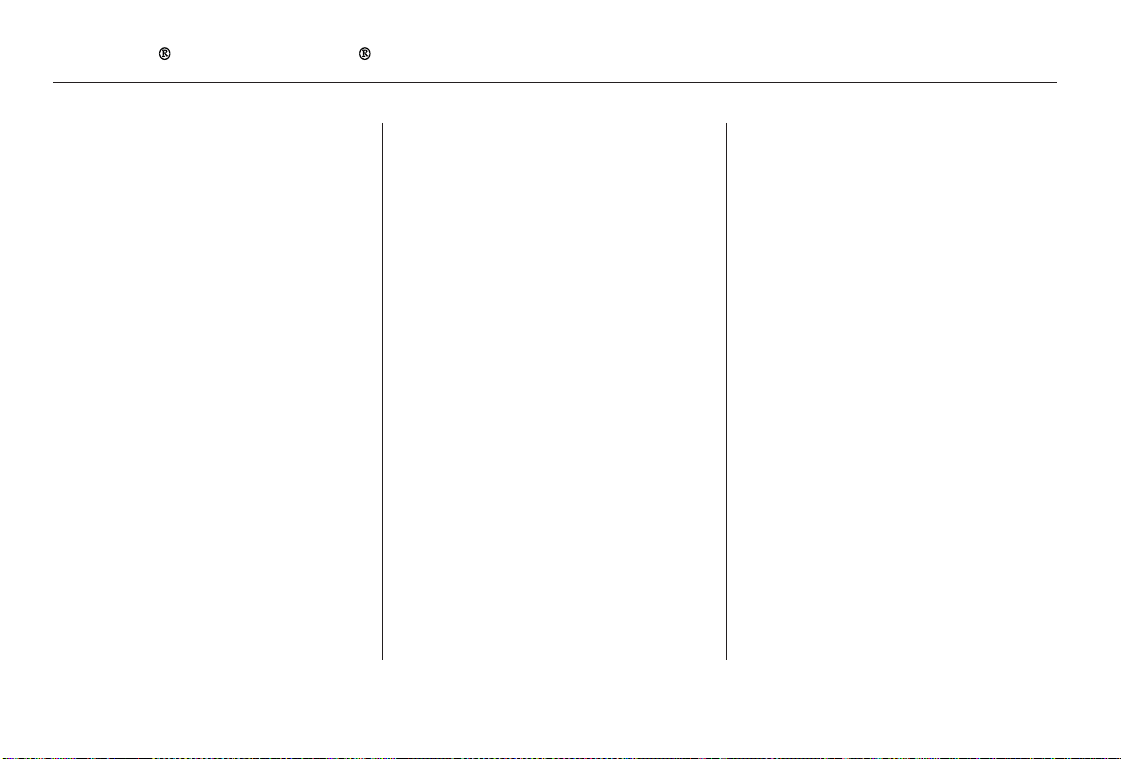
Press and release the HFL Talk
button before a command.
Press and release the HFL Talk
button before a command.
Say ‘‘ .’’
Say‘‘ ’’aftertheprompts.
Say the name you want to delete
and follow the HFL prompts to
complete the deletion.
Say ‘‘ .’’
Say‘‘ ’’aftertheprompts.
HFL begins reading the names in
the order they were stored.
If you hear a name you want to call,
immediatelypresstheHFLTalk
button and say ‘‘ .’’
Press and release the HFL Talk
button before a command.
Follow the HFL prompts, select a
number from your cell phone, and
send it to HFL.
Say ‘‘ ’’ after the
prompts.
Say ‘‘ .’’
Follow the HFL prompts and
name the number, or say
‘‘ ’’ if it is not the number
you want to store.
Follow the HFL prompts if you
want to store another number.
1.
2.
3.
4.
1.
2.
3.
4.
1.
2.
3.
5.
Phonebook
Delete
Phonebook
List
Call
Receive contact
Phonebook
Discard
To delete a name: To list all names in the phonebook: To store a specific phone number
from your cell phone directly to the
HFL phonebook (available on some
phones):
Bluetooth
HandsFreeLink
242
10/06/24 16:53:12 31SVA650_247
Loading ...
Loading ...
Loading ...