Loading ...
Loading ...
Loading ...
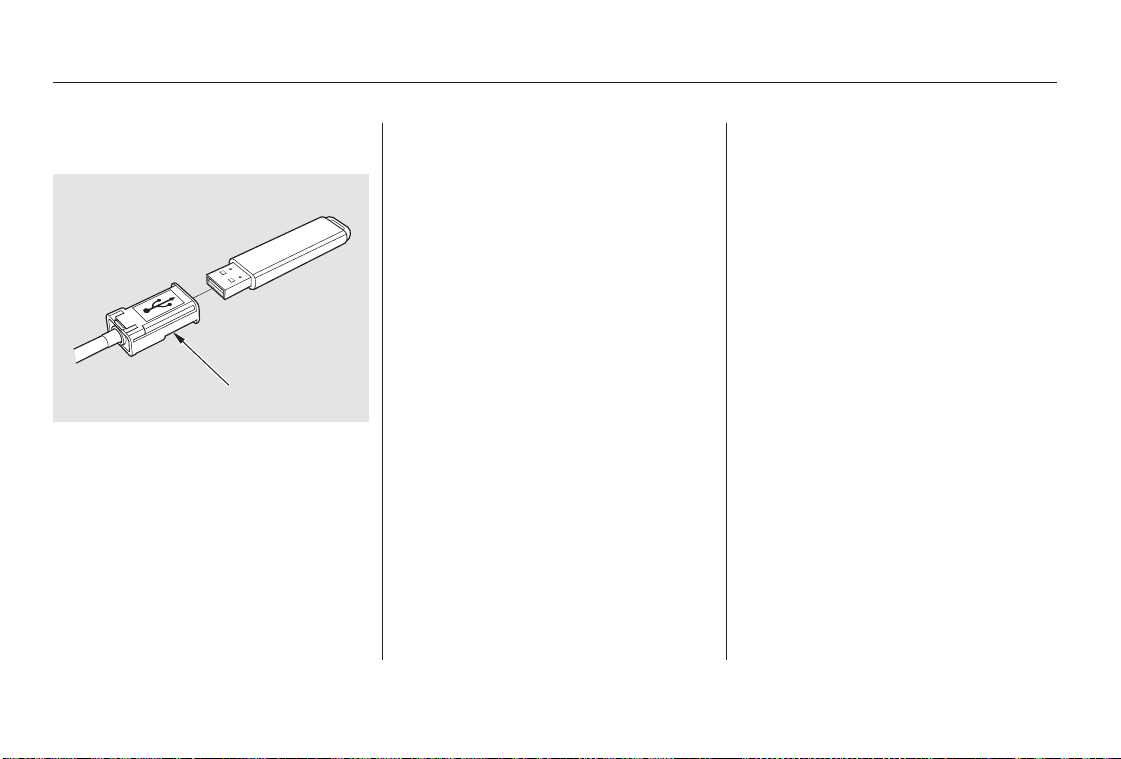
>
Connect the USB flash memory
device to the USB adapter cable
correctly and securely.
When the USB flash memory device
is connected, the display shows a
‘‘USB CONNECTED’’ message for a
few seconds. If the AUX mode is
selected, a ‘‘USB LOAD’’ message is
displayed for a few seconds.
When the USB flash memory device
is connected, the USB indicator is
showninthedisplay.
Each time you press the DISP button,
the display mode shows you in
sequence, the folder name, the file
name, the artist tag, the album tag,
the track tag and name off (which
turns off the text display).
The display shows up to 16
characters of the selected data. If the
text data has more than 17
characters, you will see the first 15
characters and the indicator in
the display. Press and hold the DISP
button until the next 16 characters
are shown.
IfyoupressandholdtheDISP
button again, the display shows the
first 15 characters again.
2.
Playing a USB Flash Memory Device (Models without navigation system)
Text Data Display Function
154
USB ADAPTER CABLE
10/06/24 16:41:22 31SVA650_159
Loading ...
Loading ...
Loading ...