Loading ...
Loading ...
Loading ...
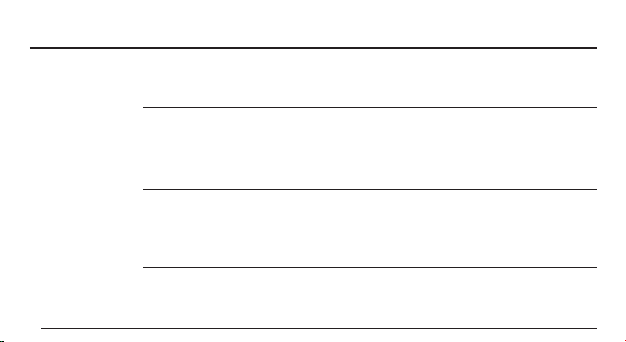
22
Connection
After installing the Samsung Smart Home App, the compatible Samsung appliance cannot
be connected to the App.
Unplugtheapplianceandpluginitagain,andthenreconguretheSamsungSmartHome
AppandWi-Fiagainaccordingtotheguidanceinthemanual.
The failure message appears when the device is being added to the Samsung Smart Home
App.
Theconnectionmayfailduetothedistancefromthewirelessrouterinstalledorother
factorswhichisatemporaryoccurrence.Tryagainafterawhile.Iftheproblempersists,
unplugtheSMARTHOMEADAPTERandplugitagain.
Function
The control function of Samsung Smart Home App does not work.
• CheckwhetherthecompatibleSamsungapplianceisconnectedtothewiredorwireless
routercorrectly.
• CheckwhetherthewiredorwirelessrouterisconnectedtotheInternetcorrectly.
SMARTdongle_EN.indd 22 2016-04-22 오전 10:32:04
Loading ...
Loading ...
Loading ...