Loading ...
Loading ...
Loading ...
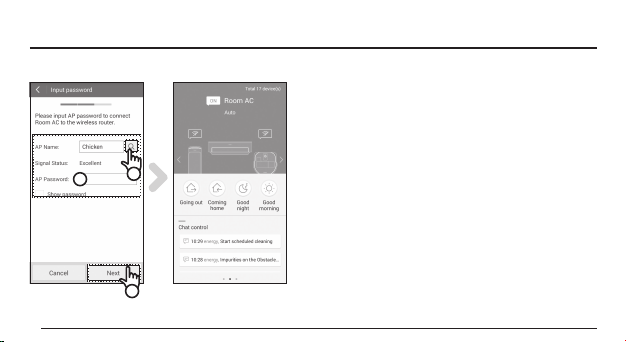
16
g
h
13
13 Enter(g) the password of wireless router which will
be connected and then press the Next button.
– Ifyouwanttochangetheconnectedrouter,press
theicon(h)andselectthenameofthewireless
router.
14 When the product registration is completed, the
main screen of the Samsung Smart Home App
appears.
– TheiconfortheconnectedSamsungappliancewill
beactivated.
SMARTdongle_EN.indd 16 2016-04-22 오전 10:32:03
Loading ...
Loading ...
Loading ...