Loading ...
Loading ...
Loading ...
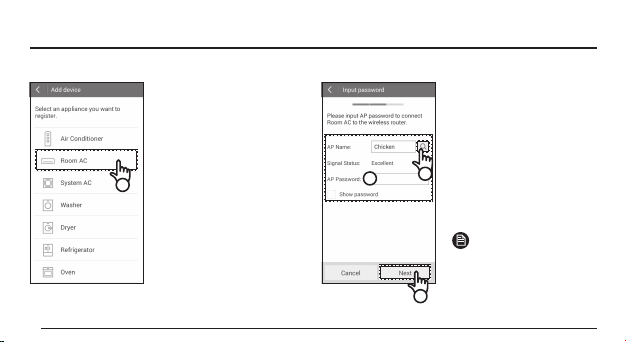
10
2
2 Select the icon for the
compatible appliance to
be registered.
d
c
3
3 Enter(c) the password
of the wireless router
which will be connected
and then press the Next
button.
– Ifyouwanttochange
theconnectedrouter,
presstheicon(d)and
selectthenameofthe
wirelessrouter.
Note
• Whentheguidancescreen
forchangingthenetwork
settingappears,uncheck
theboxthatsays'Smart
networkswitch'.
SMARTdongle_EN.indd 10 2016-04-22 오전 10:32:02
Loading ...
Loading ...
Loading ...