Loading ...
Loading ...
Loading ...
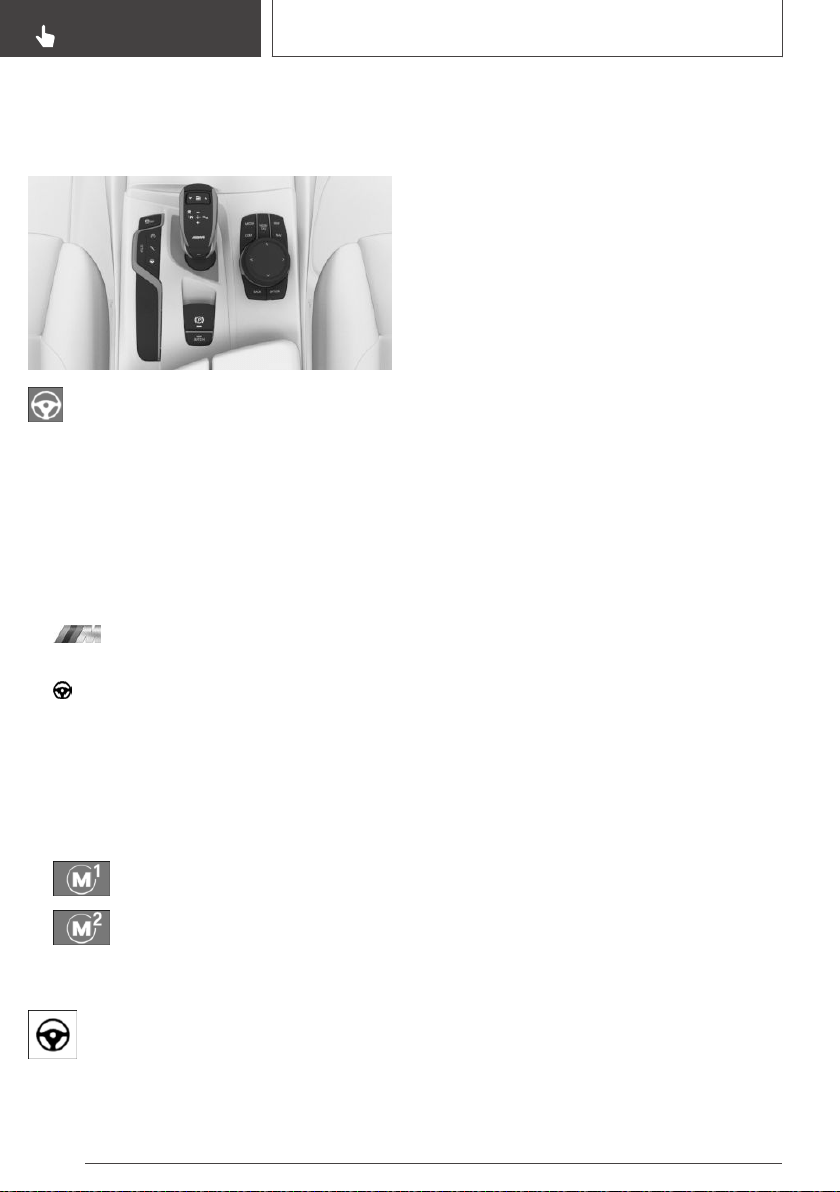
Selecting a channel
Using the button
Press the button repeatedly until the de‐
sired program is displayed in the instru‐
ment cluster.
Via M Setup
It is possible to configure the required program
for Setup M1 or M2.
Via iDrive:
1.
"My Vehicle"
2. "Setup"
3. "Configure M1" or "Configure M2"
4. "Steering"
5. Select the desired channel.
When M Setup is active, the setting is imme‐
diately applied.
To activate M Setup with the selected settings,
press the corresponding button on the steering
wheel:
▷
▷
Display in the instrument cluster
Servotronic with selected program with
activated display of the System states of
the driving dynamics, refer to page 149.
Seite 204
CONTROLS
Driving stability control systems
204
Online Edition for Part no. 01402666865 - VI/19
Loading ...
Loading ...
Loading ...