Loading ...
Loading ...
Loading ...
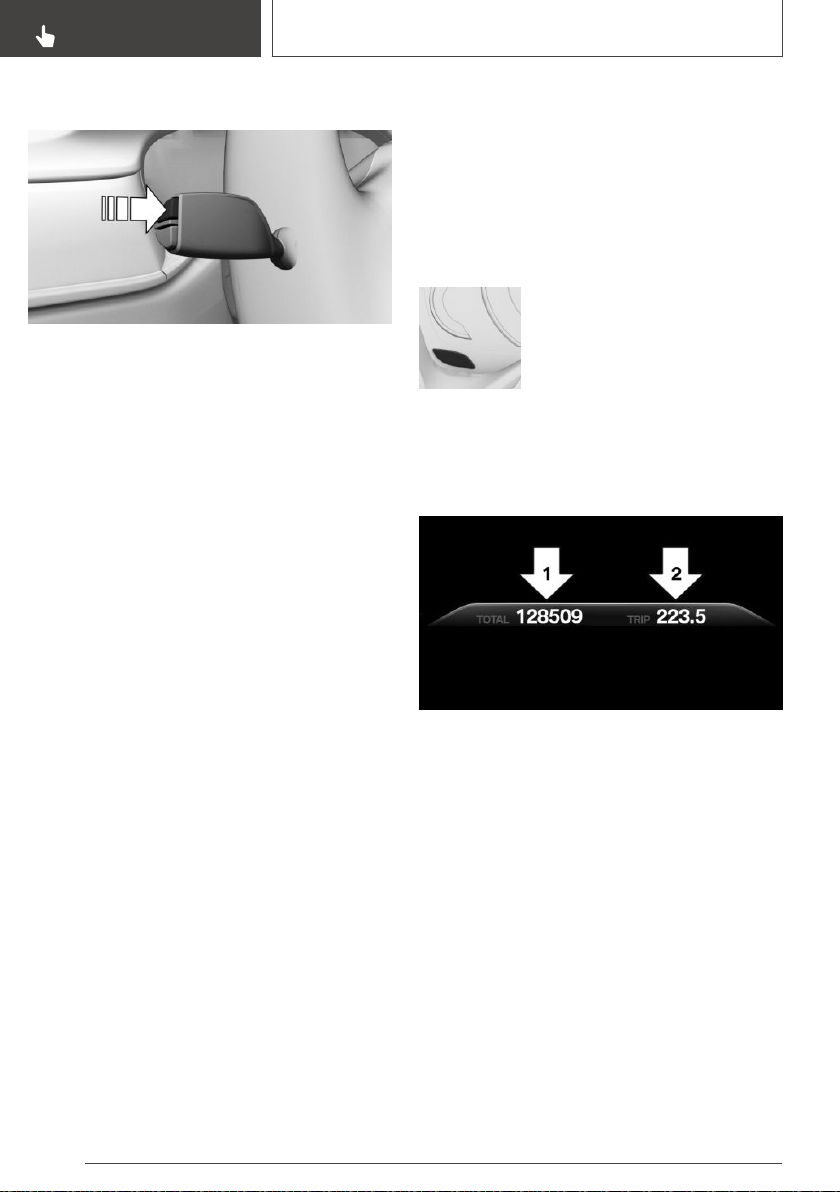
Calling up information
Press the button on the turn signal lever.
Information is displayed in the instrument cluster.
Pressing the button repeatedly displays addi‐
tional information.
Information at a glance
The following information can be displayed on
the Onboard Computer:
▷ Miles and trip miles.
▷ Navigation data.
When destination guidance is activated in the
navigation system.
▷ Consumption display.
▷ Average consumption and average speed.
▷ Average consumption since delivery from the
factory.
Adjusting information for
Onboard Computer
For some information of the Onboard Computer,
it is possible to set whether it can be called up in
the instrument cluster.
Via iDrive:
1.
"My Vehicle"
2. "iDrive settings"
3. "Displays"
4. "Instrument panel"
5. "Onboard info"
6. Select the desired setting.
The setting is stored for the driver profile cur‐
rently used.
Information in detail
Odometer and trip odometer
Displaying/resetting miles
▷ Press the knob to display the
trip miles.
When the drive-ready state is
switched off, miles and trip
miles are displayed.
▷ Keep the knob pressed down to reset the trip
miles.
Display
▷ Odometer, arrow 1.
▷ Trip odometer, arrow 2.
Navigation data
General information
The estimated time of arrival and the distance re‐
maining to the destination are displayed if a des‐
tination is entered in the navigation system be‐
fore the trip is started.
Seite 154
CONTROLS
Displays
154
Online Edition for Part no. 01402666865 - VI/19
Loading ...
Loading ...
Loading ...