Loading ...
Loading ...
Loading ...
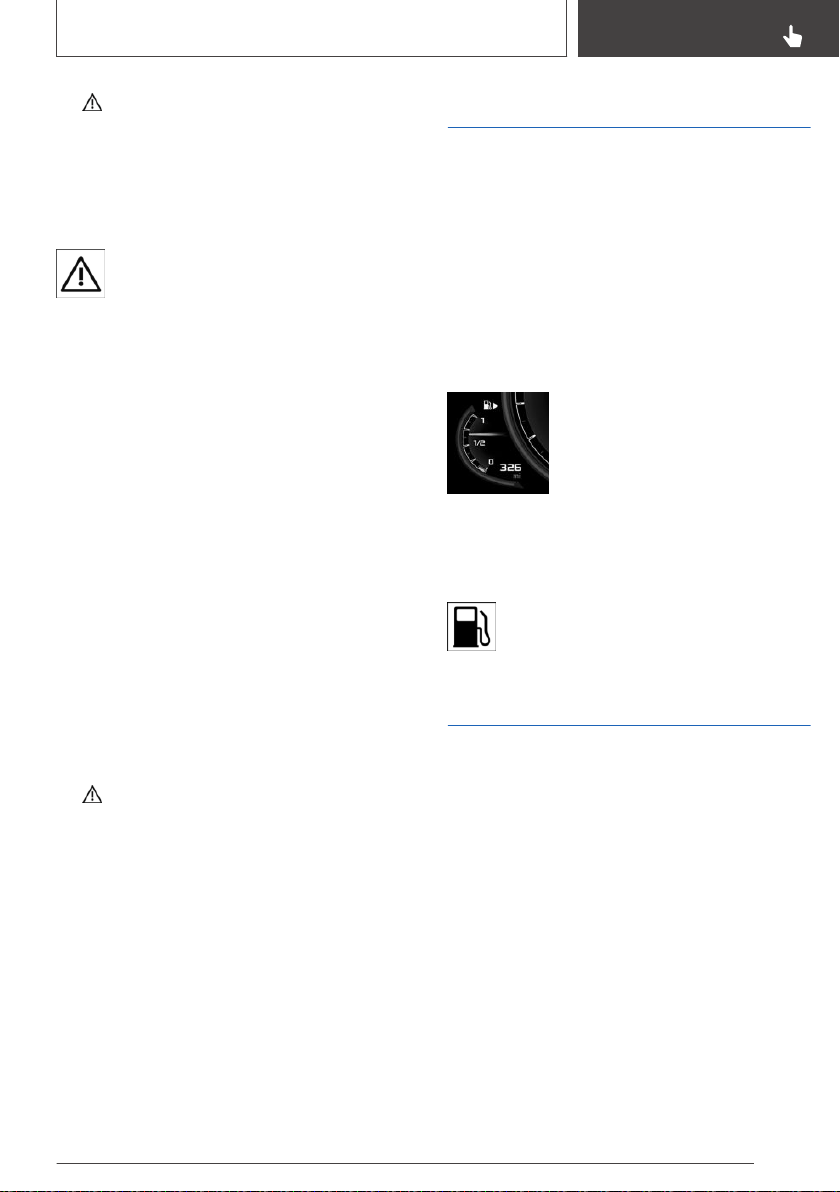
4. "Check Control"
5. Select the SMS text message.
Display
Check Control
At least one Check Control message is
displayed or stored.
SMS text messages
SMS text messages in combination with a sym‐
bol in the instrument cluster explain a Check
Control message and the meaning of the indica‐
tor/warning lights.
Supplementary SMS text messages
Additional information, such as the reason for an
error or malfunction or the required action, can
be called up via Check Control.
With urgent messages the added text will be au‐
tomatically displayed on the Control Display.
Depending on the Check Control message, fur‐
ther help can be selected.
Via iDrive:
1.
"My Vehicle"
2. "Vehicle status"
3. Move the Controller to the left.
4. "Check Control"
5. Select the desired text message.
6. Select the desired setting.
Messages after trip completion
Certain messages displayed while driving are dis‐
played again after drive-ready state is switched
off.
Fuel gauge
Concept
The current fill level of the fuel tank is displayed.
General information
Vehicle tilt position may cause the display to
vary.
Information on refueling, refer to page 284.
Display
An arrow beside the fuel pump
symbol shows which side of the
vehicle the fuel filler flap is on.
The current range is displayed as
numerical value.
Indicator light in the instrument
cluster
The yellow indicator light illuminates,
once the fuel reserve is reached.
Tachometer
A yellow prewarning field and a red prewarning
field display the permitted speed range. The per‐
mitted engine speed increases as the engine oil
temperature increases.
Always avoid engine speeds in the red warning
field. In this range, the fuel supply is reduced to
protect the engine.
Seite 147
Displays
CONTROLS
147
Online Edition for Part no. 01402666865 - VI/19
Loading ...
Loading ...
Loading ...