Loading ...
Loading ...
Loading ...
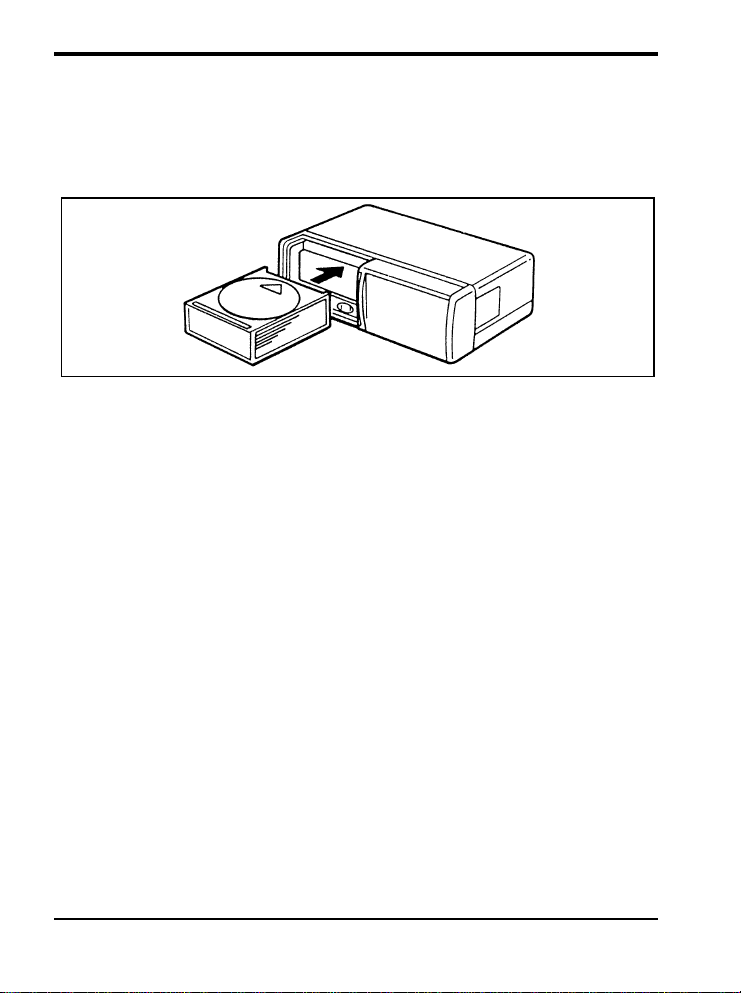
232
[AS29785(ALL)08/91] 4. Insert loaded disc magazine into chamber unit with the
arrow on top of the disc magazine pointing toward the
changer (Figure 4). Make sure magazine is fully inserted into
changer.
[AS29790(ALL)09/94]
7-1/2 pica art:0060689-A
Figure 4
*
[AS29795(ALL)09/95]
NOTE: To remove one or more compact disc(s) from the disc
magazine, push the corresponding lever(s) to the back.
Disc(s) will partially come out for easy removal.
*
[AS29805(ALL)01/95] 5. Close unit by sliding changer panel door to the left.
[AS29810(ALL)10/94]
The Compact Disc Changer unit is now ready to play using the
controls of your Audio System.
[AS29817( X)10/94]
How to Operate the Ford 6-CD Changer Using the
Controls on the Radio (Luxury and Premium Audio
Systems only)
[AS29821( X)10/94]
If your vehicle is equipped with the Ford 6-CD Changer System,
you can operate it through the controls of your Luxury or
Premium Audio System.
*
[AS29822(ALL)02/95]
How to begin CD Changer play
[AS29825(ALL)03/95]
Press the “CD” button to begin CD play. The 6-CD Changer
will automatically begin playing the first track (selection) of the
first disc loaded in the unit. The display will indicate “cd-dd”
for disc number and track number and then display “TT-tt” for
track number and the “dd-tt” for current disc and track number.
File:09unasx.ex
Update:Thu Feb 29 09:08:53 1996
Loading ...
Loading ...
Loading ...