Loading ...
Loading ...
Loading ...
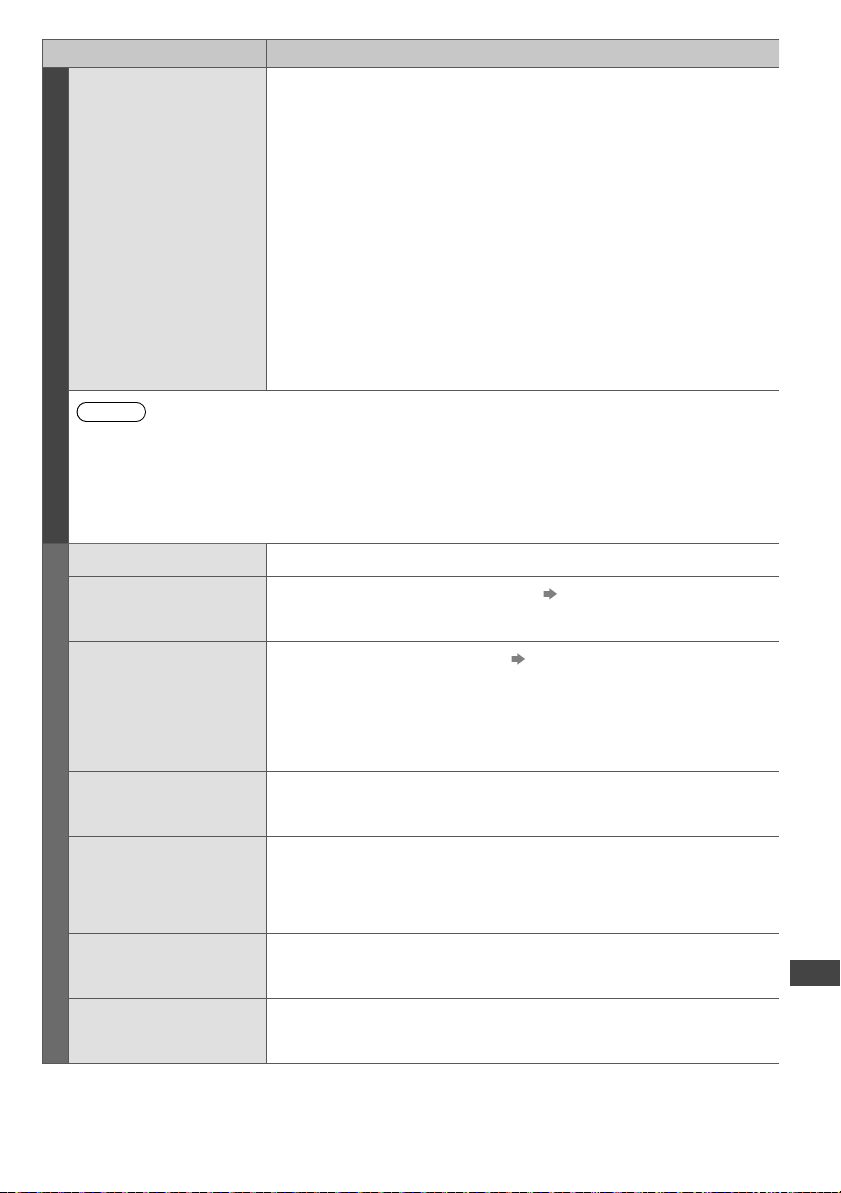
FAQs
69
et
e
n
th
HF
a
Problem Causes / Actions
Digital TV
Picture regularly pixelates
on some channels, or ‘No
Signal’ message
●
Check [Signal Condition] via TV Setup menu. If [Signal Quality] or [Signal
Strength] is red/orange or constantly changing, check aerial/cable/connections.
If problem persists, consult your local TV antenna installer.
●
Too much signal; is [Signal Strength] always at full strength? If yes, try
attenuating (reducing) the signal strength.
●
Check that the aerial and antenna cable are designed for DTV reception.
●
The received signal may be too weak to allow the TV to reliably lock to the
selected channel to generate a viewable picture. If problem persists, consult
your local TV aerial installer.
●
Interference from household appliances (known as impulse noise) such as
light switches, fridges etc. may cause picture break up and / or audio distortion.
Use high quality quad shielded coaxial cable (RG6Q) fly lead between TV and
antenna wall socket to minimise impulse noise pickup. If problem persists,
consult your local TV aerial installer.
●
Antenna installation may be using an aerial amplifier that is faulty or an older
style aerial amplifier that was not designed for digital TV.
●
Older style antenna cabling, loose fitting / corroded wall socket connections /
terminals etc.
●
Turn the TV off with the Mains power On / Off switch, then turn it On again.
Note
Digital TV reception is only as good as the antenna and the antenna cabling delivering the DTV signals to the
television. Reliable digital TV reception requires high quality, robust DTV signals which can only be achieved
when using a TV antenna and cabling designed for digital TV reception.
●
Further reading please visit: http://www.digitalready.gov.au/publications.aspx where you can download ‘The
Digital
TV Antenna Systems for Homes Handbook’ information pdf file.
●
For your safety, the antenna and cabling should be inspected / installed by a licensed installer that should
comply with Australian Standard AS1417.1 for Domestic installations or AS1367 for MATV installations.
Other
The TV does not switch on
●
Check the mains lead is plugged into the TV and the socket outlet.
The TV goes into Standby
mode
●
Auto power standby function is activated.
(p. 10)
●
The TV enters Standby mode about 30 minutes after analogue broadcasting
ends.
The remote control does
not work or is intermittent
●
Are the batteries installed correctly?
(p. 8)
●
Has the TV been switched on?
●
The batteries may be running low. Replace them.
●
Point the remote control directly at the front of the TV (within about 7 m and a
30 degree angle of the front of the TV).
●
Situate the TV away from sunshine or other sources of bright light not to shine
on the TV’s remote control signal receiver.
Parts of the TV become
hot
●
Even when the temperature of parts of the front, top and rear panels has risen,
these temperature rises do not cause any problems in terms of performance or
quality
.
The LCD panel moves
slightly when it is pushed
with a finger
Clattered sound might be
heard
●
There is some flexibility around the panel to prevent damage to the panel.
●
The panel might move slightly when it is pushed with a finger, and clattered
sound might be heard.
This is not a malfunction.
Overcurrent error
message appears
●
The connected USB device might cause this error. Remove the device and turn
the
TV off with Mains power On / Off switch, then turn it on again.
●
Check foreign objects are not inside the USB port.
An error message appears
●
Follow the message’s instructions.
●
If the problem persists, contact your local Panasonic dealer or the authorised
service centre.
th-l32x50a_book.indb 69th-l32x50a_book.indb 69 2/27/2012 5:30:40 PM2/27/2012 5:30:40 PM
Loading ...
Loading ...
Loading ...