Loading ...
Loading ...
Loading ...
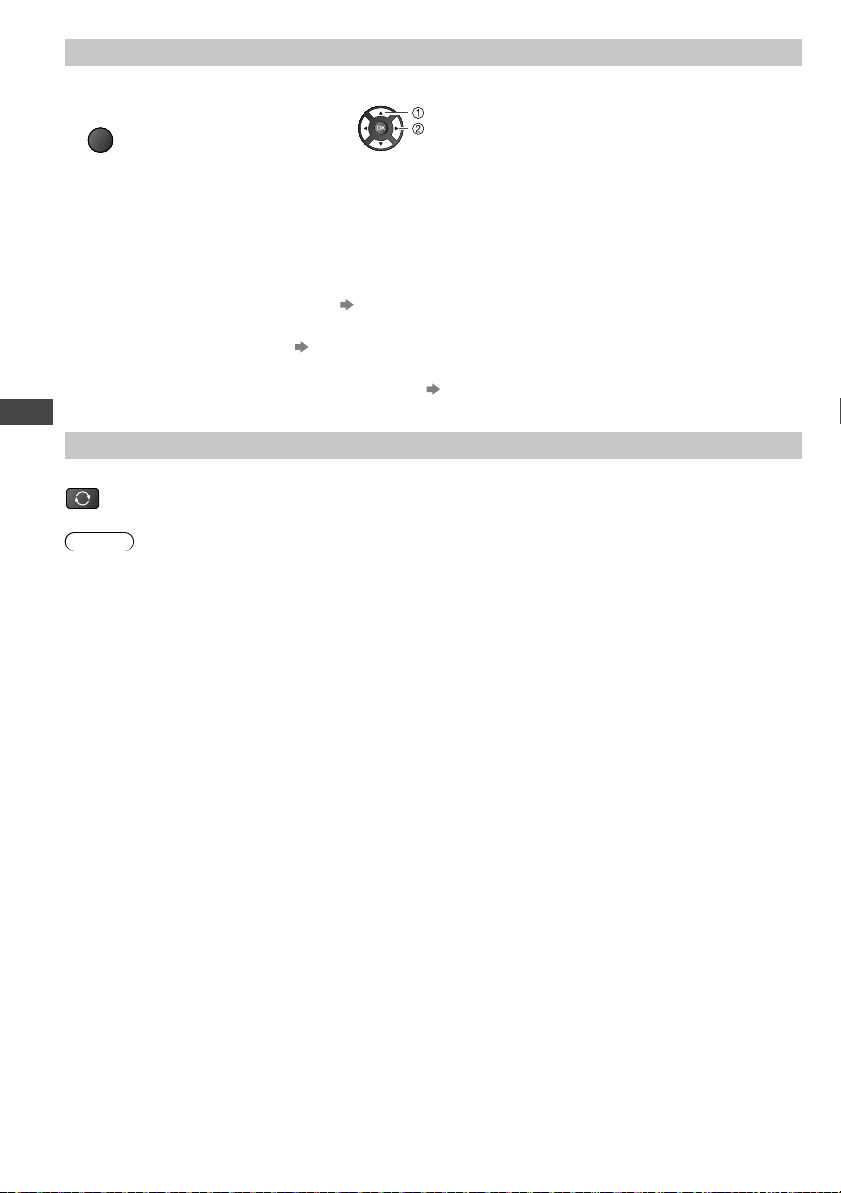
Watching TV
18
Display the selectable settings for the current programme
1
Check or change the current
programme status instantly
2 Change
OPTION
change
select
[Audio Selection] (Digital TV mode)
Allows you to select between alternative languages for sound tracks (if available)
[Dual Audio] (Digital TV mode)
Selects multiplex sound (if available)
[Audio Description] (Digital TV mode)
Set to [Auto] if the programme has Audio Description service, then you will hear an additional audio track to describe
events on screen
●
To adjust the volume for Audio Description
[Audio Description Menu] (p. 26)
[MPX] (Analogue TV mode)
Selects multiplex sound (if available)
[Sound Menu] (p. 26)
[Volume Correction]
Adjusts the volume of an individual channel or input mode
[Sound Menu] (p. 26)
Last view
Switch to previously viewed channel or input mode easily
LAST VIEW
●
Press again to return to the present view.
Note
●
Switching channel is not available while Direct TV Recording is in progress.
●
Watching less than 10 seconds is not regarded as the previously viewed channel or input mode.
C
Enj
Pre
AS
P
■
1 D
AS
P
●
O
●
O
●
A
●
A
in
[
S
ti
●
NS
Vic
Qu
So
We
No
Ta
●
T
th-l32x50a_book.indb 18th-l32x50a_book.indb 18 2/27/2012 5:30:03 PM2/27/2012 5:30:03 PM
Loading ...
Loading ...
Loading ...