Loading ...
Loading ...
Loading ...
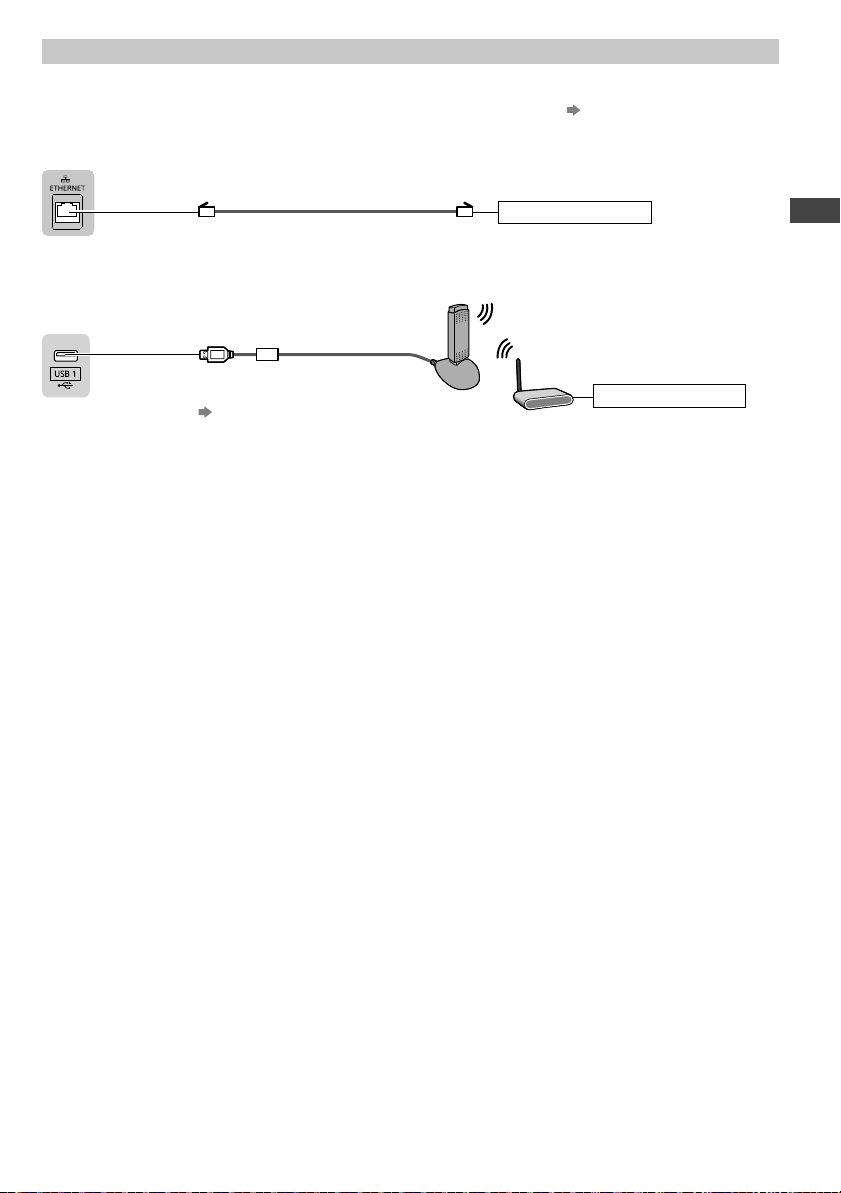
Basic Connection
13
g
al
our
sh
Network
To enable the network service functions, you need to connect the TV to a network environment.
●
Prepare the network environment for wired connection or wireless connection.
●
Setup of the network connection will start after the tuning (when first using the TV).
(p. 15)
■ Wired connection
TV
Hub or Router
LAN cable (Shielded)
●
Use the Shielded Twist Pair (STP) LAN cable.
■ Wireless connection
TV
Wireless LAN Adaptor and exclusive
stand
“Optional accessories” (p. 6)
●
Insert the Wireless LAN Adaptor to
the stand straightly and completely.
●
Connect to the USB 1 or 2 port.
Hub or Router
th-l32x50a_book.indb 13th-l32x50a_book.indb 13 2/27/2012 5:30:00 PM2/27/2012 5:30:00 PM
Loading ...
Loading ...
Loading ...