Loading ...
Loading ...
Loading ...
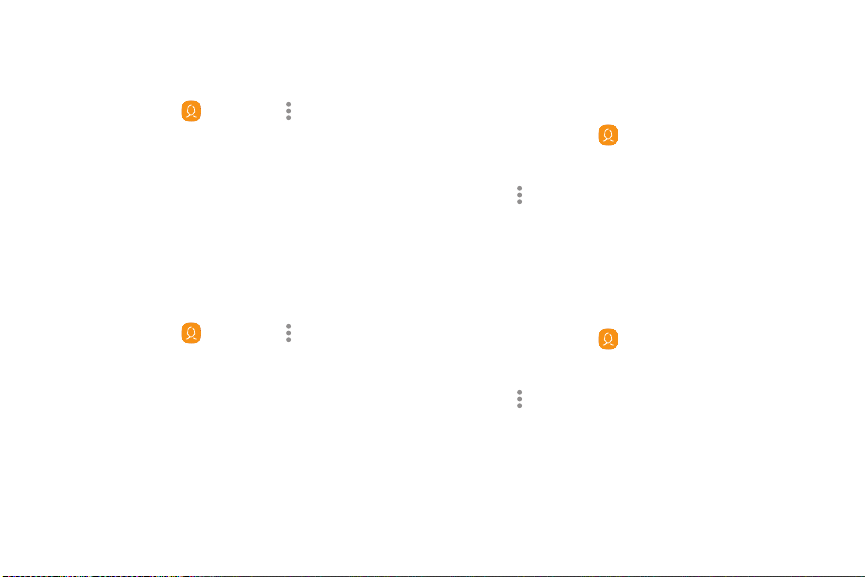
Import contacts
Your device can import contacts from an installed
memory card (not included).
1.
From Apps, tap
Contacts > More options >
Manage contacts.
2. T
ap Import/Export contacts.
3. Tap Import and follow the prompts.
Export contacts
Manually back up contacts to an installed memory
card (not included).
1.
From Apps, tap
Contacts > More options >
Manage contacts.
2. T
ap Import/Export contacts.
3. Tap Export and follow the prompts.
Link or unlink contacts
Consolidate contact information from multiple
sources into one contact by linking entries into a
single contact.
1.
From A
pps, tap
Contacts, and then tap the
contact to select it.
2.
Tap
M
ore options > Link contacts.
3. T
ap contacts to choose them.
4. Tap Link.
To unlink contacts:
1.
From Apps, tap
Contacts, and then tap the
contact to select it.
2.
Tap
M
ore options > Manage linked contacts.
3.
Tap Unlink beside contacts to unlink them from
the main contact.
Apps 50
Loading ...
Loading ...
Loading ...