Loading ...
Loading ...
Loading ...
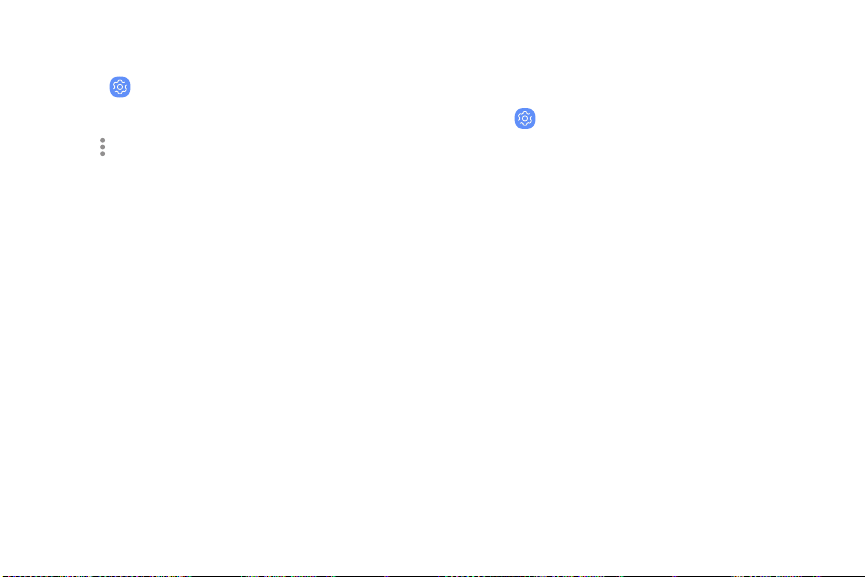
Configure mobile hotspot settings
Manage your security and connecting settings.
1.
From
Set
tings, tap Connections > Mobile
hotspot and tethering > Mobile hotspot.
2.
Tap
Mor
e options > Configure mobile hotspot
for the following settings:
• Net
work name: View and change the name
of your Mobile hotspot.
• Broadcast network name (SSID): Make your
device visible to others.
• Security: Choose the security level for your
Mobile hotspot.
• Password: If you choose a security level that
uses a password, you can view or change it.
• Show advanced options: Configure additional
Mobile hotspot settings.
Mobile networks
Control your device’s access to networks and mobile
data service.
u
From Settings, tap Connections > Mobile
networks.
l Data roaming: Enable or disable data while
roaming on other mobile networks.
l Network mode: Change the network mode.
l Access Point Names: Choose or add APNs.
l Network operators: Choose available and
preferred networks.
Settings 95
Loading ...
Loading ...
Loading ...