Loading ...
Loading ...
Loading ...
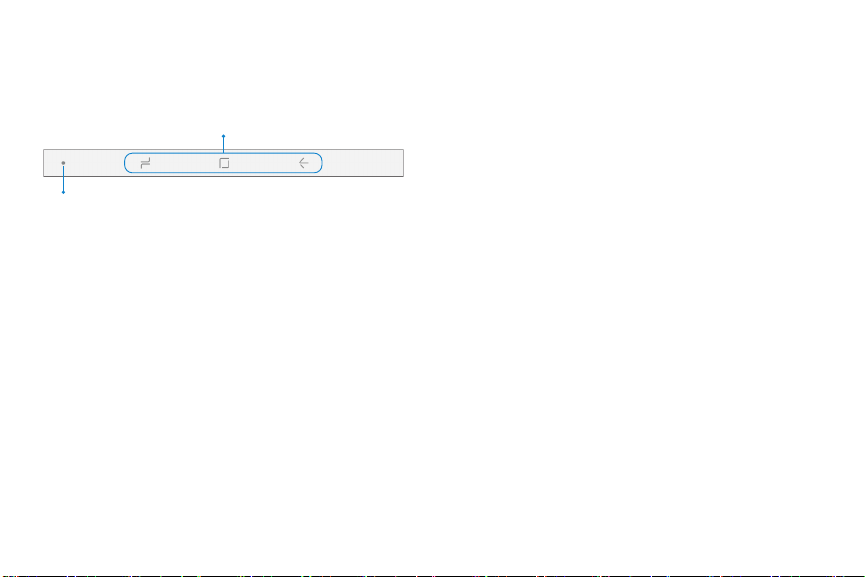
Navigation bar
The Navigation bar, at the bottom of the screen,
displays the navigation keys.
Hide/Show
Navig
ation keys
Full screen mode
The navigation keys are hidden in full screen mode.
T
o enter or exit full screen mode:
u Double-tap the Hide/Show icon to the left of the
navigation keys.
To view the navigation keys in full screen mode:
u Swipe up from the bottom of the screen to
display the Navigation bar.
Getting started 12
Loading ...
Loading ...
Loading ...