Loading ...
Loading ...
Loading ...
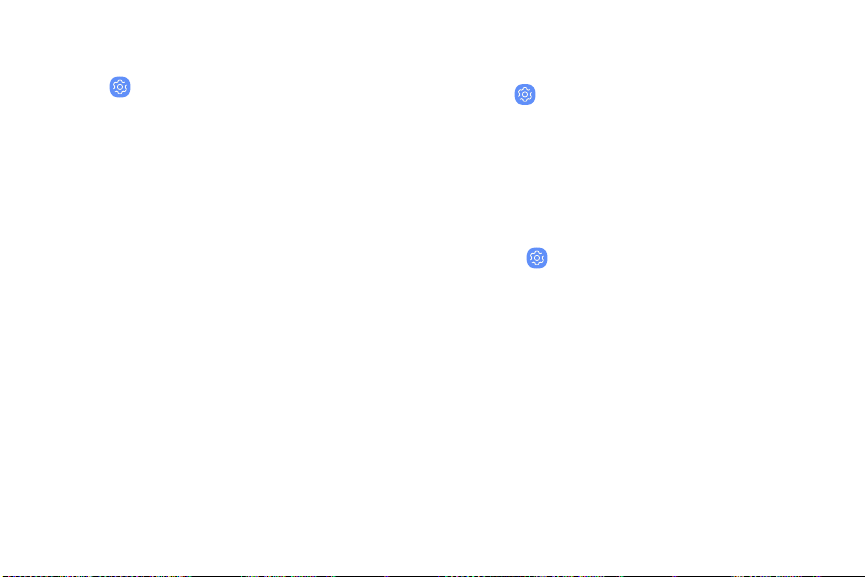
To access your device remotely, visit
findmymobile.samsung.com.
1.
From
Settings, tap Security > Find My
Mobile.
2.
Enter your Samsung account password or, if you
are not logged in to your Samsung account, tap
Add account and follow the prompts. The
following options are available:
l Remote controls: Activate or deactivate
Remote controls, which allows you to access
your device remotely.
l Google location service: Activate or
deactivate Google location service. This
service must be on in order to find your
device.
l Send last location: Allow your device to send
its last location to the Find My Mobile server
when the battery falls below a certain level.
Security update
Check the date of the last security software update.
u
From Settings, tap Security > Security update
to see if the latest security update is installed.
Install unknown apps
Allow selected apps to install unknown third-party
apps.
1.
From
Settings, tap Security > Install
unknown apps.
2. T
ap an app.
3. Tap Allow from this source to enable apps to be
installed using this app.
Settings 123
Loading ...
Loading ...
Loading ...