Loading ...
Loading ...
Loading ...
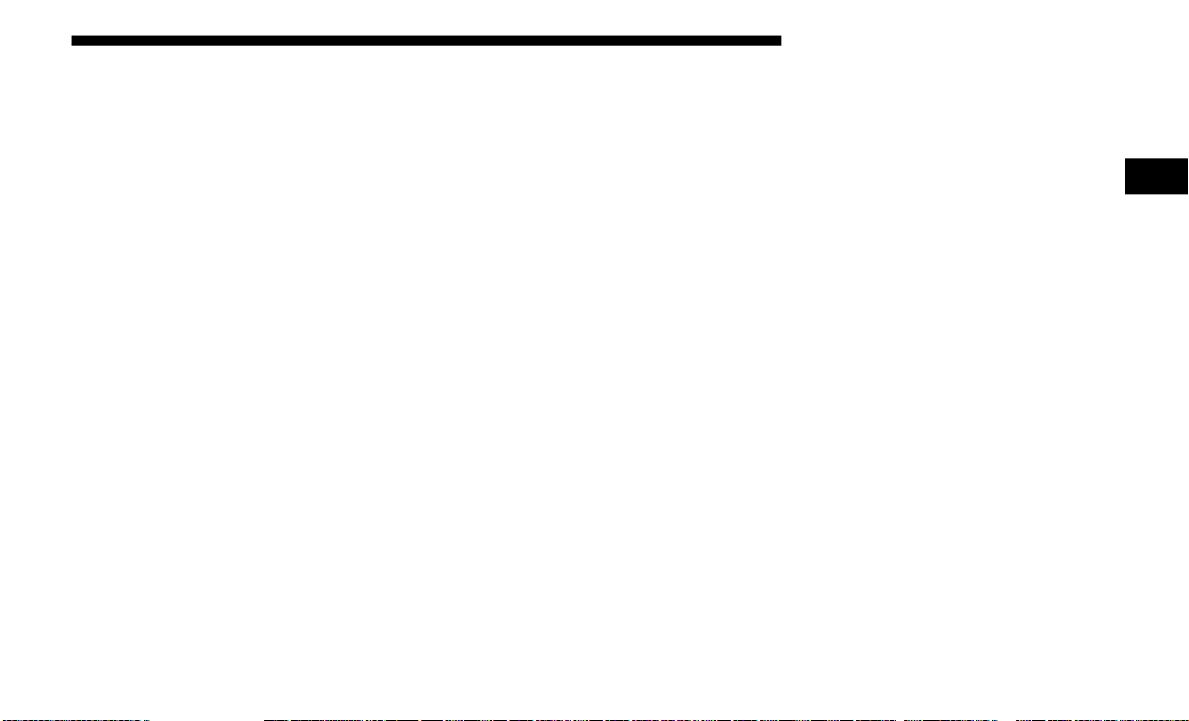
GETTING TO KNOW YOUR VEHICLE 19
In a situation where the battery is low or fully depleted, a
back up method can be used to operate the ignition switch.
Put the nose side of the key fob (side opposite of the Emer-
gency Key) against the ENGINE START/STOP button and
push to operate the ignition switch.
To Unlock The Doors And Tailgate
Push and release the unlock button on the key fob once to
unlock the driver’s door. Push the unlock button twice
within five seconds to unlock all doors, the tailgate and the
RamBox (if equipped). The turn signal lights will flash to
acknowledge the unlock signal. The illuminated entry
system will also turn on.
NOTE:
The instrument cluster display or Uconnect Settings are
setup for driver door first, otherwise this will unlock all
doors.
To Lock The Doors And Tailgate
Push and release the lock button on the key fob to lock all
doors, the tailgate, and the RamBox (if equipped). The turn
signal lights will flash and the horn will chirp to acknowl-
edge the signal.
Sound Horn With Remote Key Lock
This feature will cause the horn to chirp when the doors are
locked with the key fob. This feature can be turned on or
turned off.
NOTE:
Pushing the lock button on the key fob while you are in the
vehicle will activate the vehicle security alarm system.
Opening a door with the vehicle security alarm system acti-
vated will cause the alarm to sound. Push the unlock button
to deactivate the vehicle security alarm system.
Refer to “Instrument Cluster Display” in “Getting To Know
Your Instrument Panel” for further information.
Using The Panic Alarm
To turn the Panic Alarm feature on or off, push the Panic
button on the key fob. When the Panic Alarm is activated, the
turn signals will flash, the horn will pulse on and off, and the
interior lights will turn on.
2
Loading ...
Loading ...
Loading ...