Loading ...
Loading ...
Loading ...
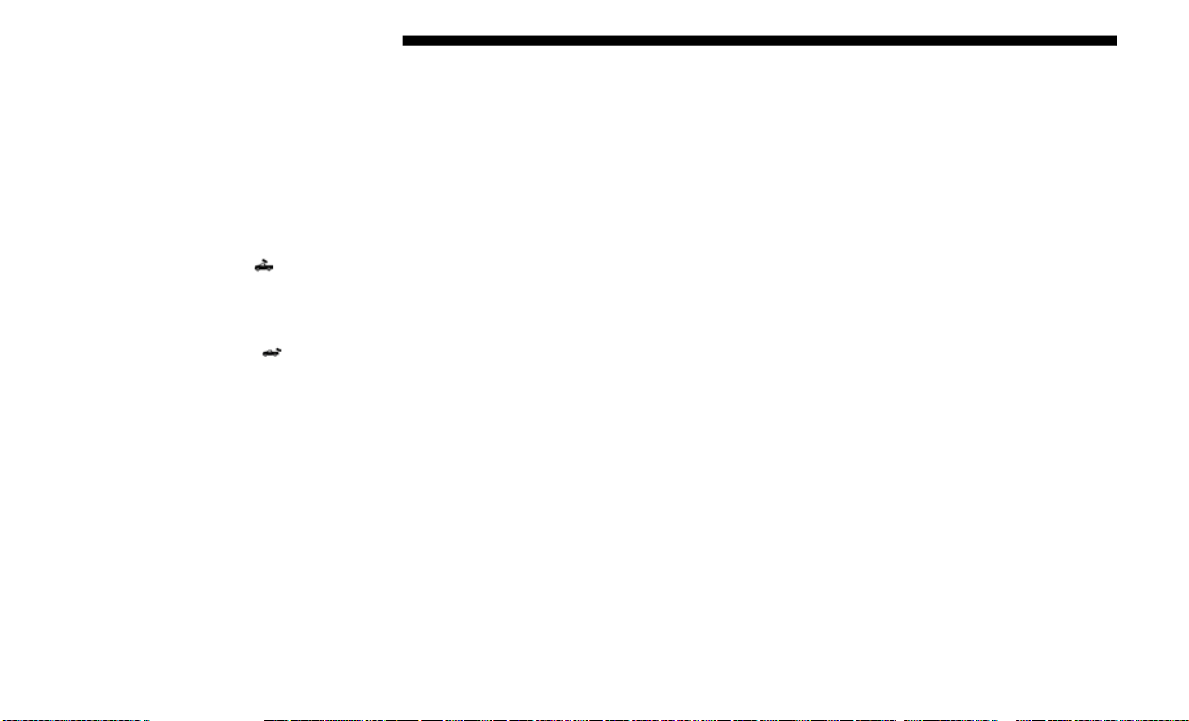
132 GETTING TO KNOW YOUR VEHICLE
Cargo Camera — If Equipped
Your vehicle may be equipped with the Cargo Camera that
allows you to see an image of the inside of the pickup box.
The image will be displayed in the Uconnect screen.
The Cargo Camera is located in the bottom center area of the
center high-mounted stoplamp (CHMSL).
A touchscreen button to indicate the current active camera
image being displayed is made available whenever the
Cargo Camera image is displayed.
A touchscreen button to switch the display to rear view
camera image is made available whenever the Cargo Camera
image is displayed.
A touchscreen button "X" to disable display of the camera
image is made available when the vehicle is not in REVERSE
gear.
A display timer is initiated when the Cargo Camera image is
displayed. The image will continue to be displayed until the
display timer exceeds 10 seconds and the vehicle speed is
above 8 mph (13 km/h) or the touchscreen button "X" to
disable display of the Cargo Camera image is pressed.
NOTE:
• If the vehicle speed remains below 8 mph (13 km/h), the
Cargo Camera image will be displayed continuously until
the touchscreen button "X" to disable display of the Cargo
Camera image is pressed.
• If snow, ice, mud, or any foreign substance builds up on
the camera lens, clean the lens, rinse with water, and dry
with a soft cloth. Do not cover the lens.
Cargo Camera With Dynamic Centerline (Available With
Surround View Camera Only) — If Equipped
The Dynamic Centerline feature provides an overlay on the
Cargo Camera display screen that aligns to the center of the
pickup box to aid in hooking up a fifth wheel camper or
gooseneck trailer. The centerline auto aligns to the center of
the pickup box, and can also be manually adjusted. The
centerline will adjust in response to steering angle inputs,
and will not obstruct the gooseneck receiver or an
approaching trailer gooseneck in the camera feed.
Loading ...
Loading ...
Loading ...