Loading ...
Loading ...
Loading ...
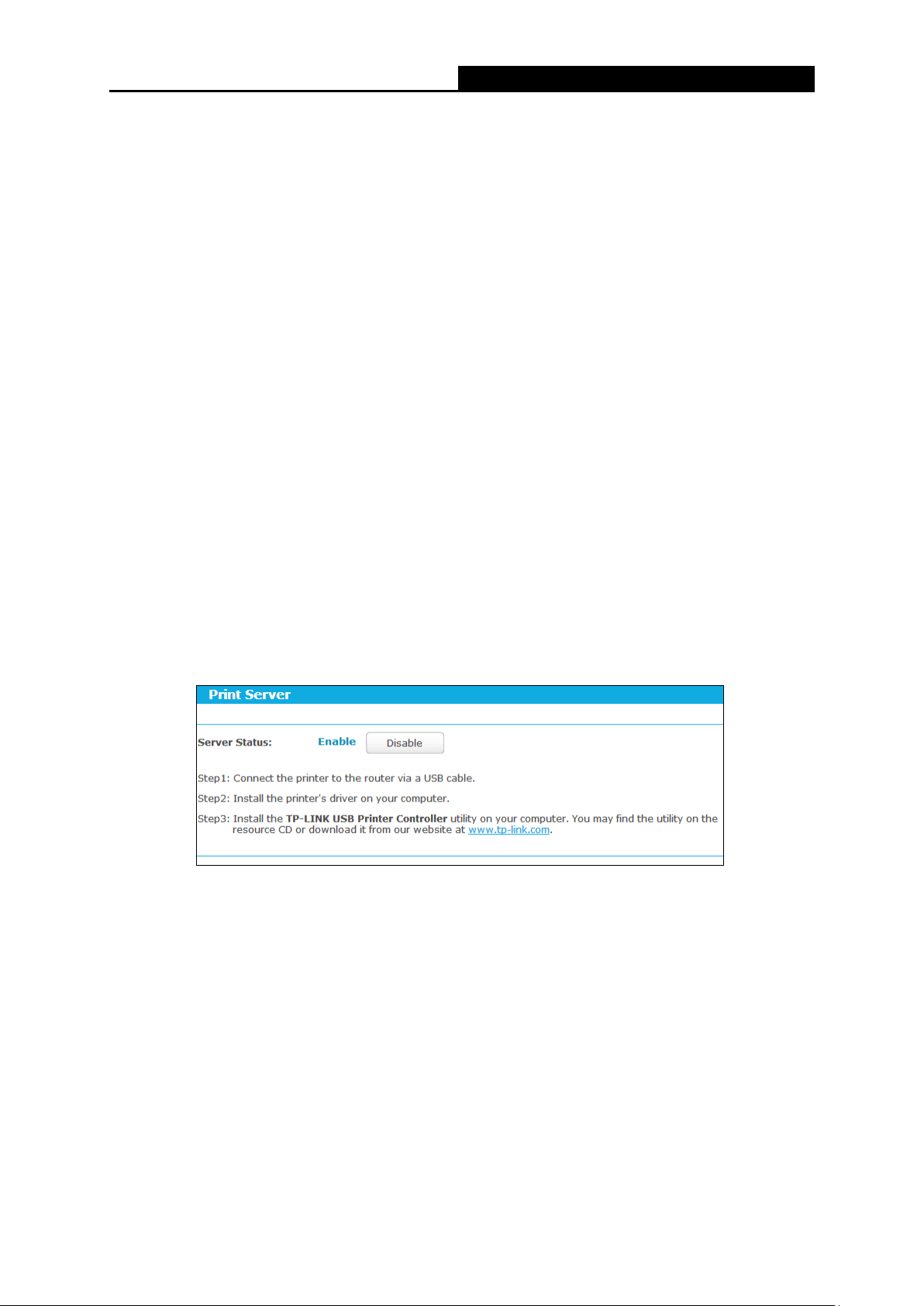
Archer C5
AC1200 Wireless Dual Band Gigabit Router
Allow Guest Network Access - If this checkbox is selected, guests are allowed to
access the sharing file.
Enable Authentication - If this checkbox is selected, then the file sharing is need
authentication.
Enable Write Access - If this checkbox is selected, then the sharing file is allowed
write access.
Enable Media Sharing - Select this checkbox to enable media sharing.
To specify the folders:
i. Select the volume desired to share from the Volume Name drop-down list.
ii. Create a share name, e.g. Movie.
iii. Select the checkboxes according to your needs.
iv. Select the folder allowed to be shared, e.g. Movies.
v. Click the Save button.
5.8.3 Print Server
Choose menu “Advanced
→
USB Settings
→
Print Server”, you can enable or disable print server
on the screen below.
Figure 5-48 Pint Server Setting
5.9 NAT Boost
Choose “Advanced
→
NAT Boost”, and you can enable or disable the NAT boost. It is enabled by
default.
If NAT boost is enabled, the router will have the best throughout. If NAT boost if disabled, the
Bandwidth Control can take effect and it also allows the statistics data to be collected. We do
recommend to enable NAT Boost for the best performance in normal operation.
- 67 -
Loading ...
Loading ...
Loading ...