Loading ...
Loading ...
Loading ...
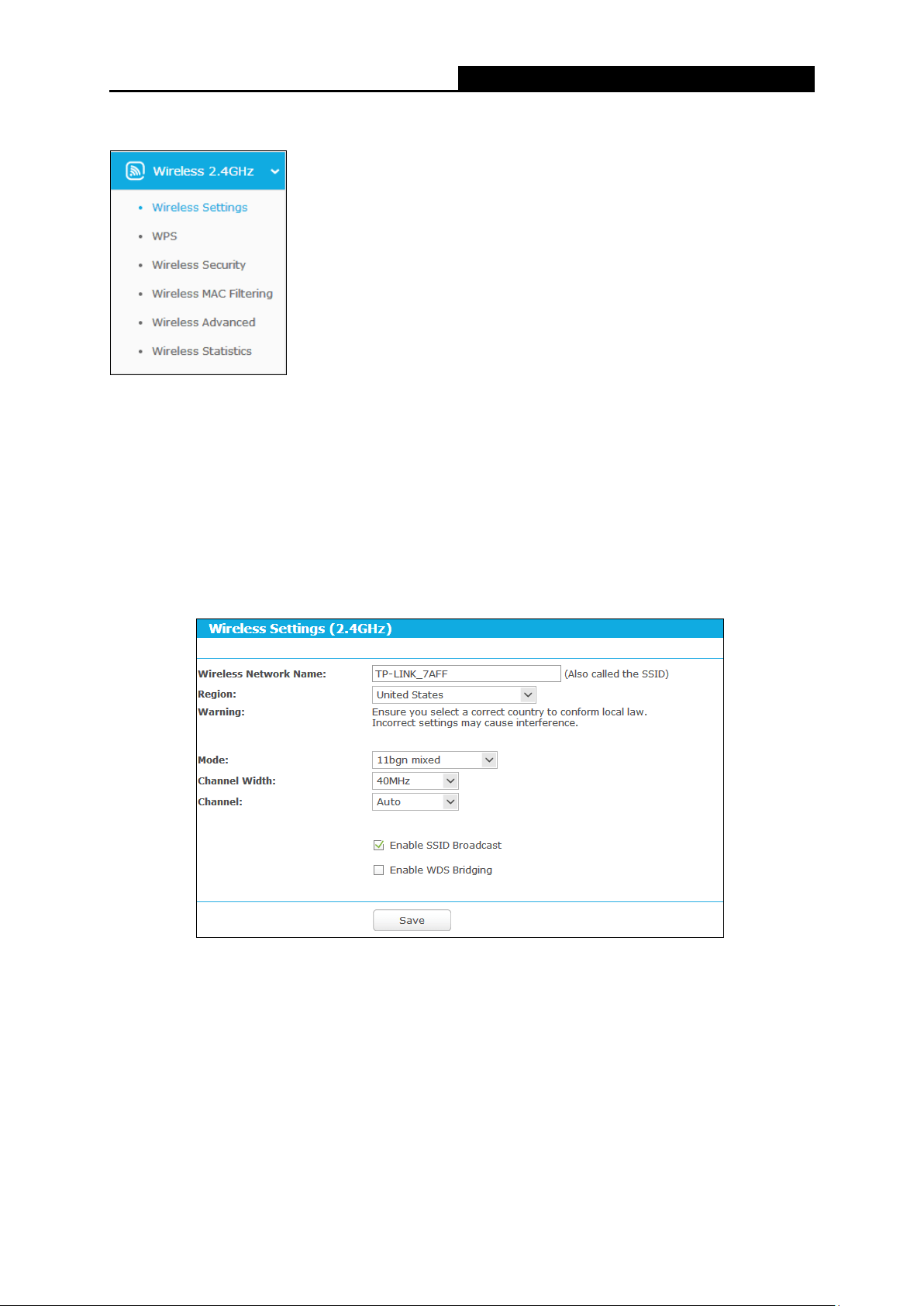
Archer C5
AC1200 Wireless Dual Band Gigabit Router
5.4 Wireless 2.4GHz
Figure 5-12 Wireless menu
There are six submenus under the Wireless menu, shown in Figure 5-12: Wireless Settings,
WPS, Wireless Security, Wireless MAC Filtering, Wireless Advanced and Wireless
Statistics. Click any of them, and you will be able to configure the corresponding functions.
5.4.1 Wireless Settings
Choose menu “Advanced
→
Wireless 2.4GHz
→
Wireless Settings”, you can configure the basic
settings for the wireless network of 2.4GHz on this page.
Figure 5-13 Wireless Settings (2.4GHz)
Wireless Network Name - The wireless network name (SSID) that the router uses. You can
create a new one with up to 32 characters. The default SSID is set to be TP-LINK_XXXX.
This value is case-sensitive. For example, TEST is NOT the same as test.
Region - The geographic region where the router is being used. This field specifies the
region where the wireless function of the router can be used. It might be illegal to use the
- 37 -
Loading ...
Loading ...
Loading ...