Loading ...
Loading ...
Loading ...
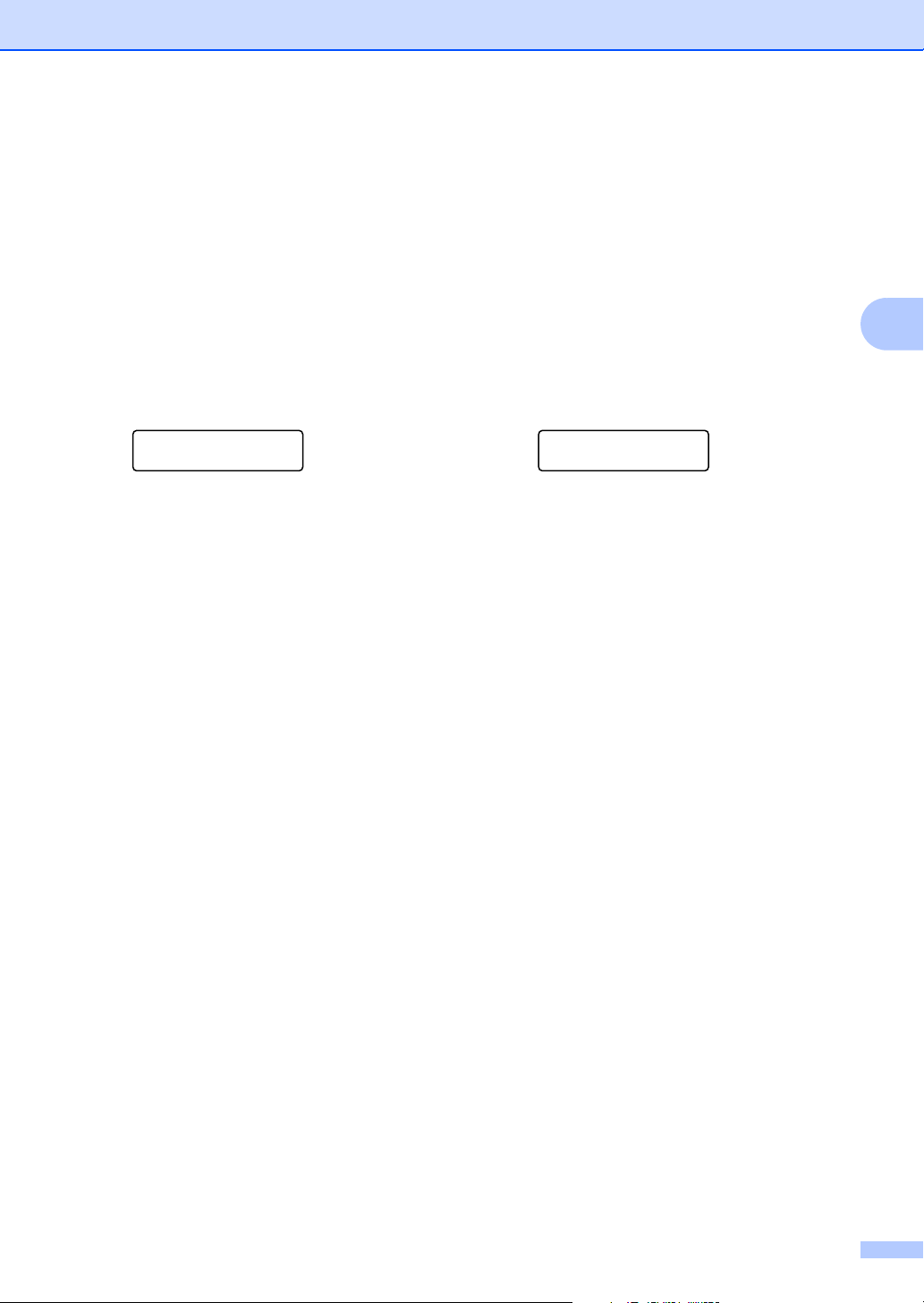
General setup
21
3
LCD contrast 3
You can change the contrast to make the
LCD look lighter or darker.
a Press Menu.
b Press a or b to choose
1.General Setup.
Press OK.
c Press a or b to choose
5.LCD Contrast.
General Setup
5.LCD Contrast
Press OK.
d Press a to make the LCD darker. Or,
press b to make the LCD lighter.
Press OK.
e Press Stop/Exit.
User Settings List 3
You can print a list of the settings you
programmed.
a Press Menu.
b Press a or b to choose
1.General Setup.
Press OK.
c Press a or b to choose
6.User Settings.
General Setup
6.User Settings
Press OK.
d Press Start.
e Press Stop/Exit.
Loading ...
Loading ...
Loading ...