Loading ...
Loading ...
Loading ...
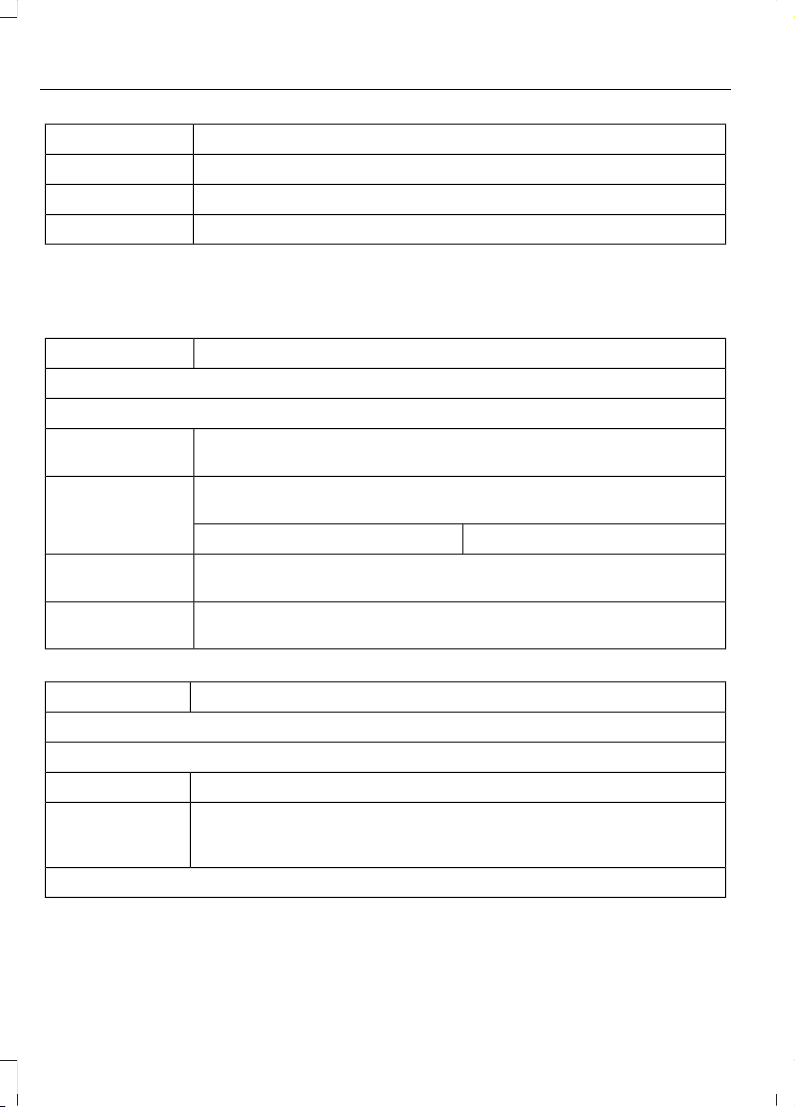
Action and DescriptionMenu Item
Disconnect
Allows you to select this device to be your preferred device.Make Primary
Removes the selected device from the system.Delete
Pressing the info icon next to the device
name allows you to see phone and device
information
Action and DescriptionMenu Item
Manage Contacts
You can then select:
Enable this option to have SYNC 3 periodically re-download your
phonebook to keep your contact list up to date.
Auto-Download
Contacts
Choose how you would like the system to display your contacts. You
can choose:
Sort By:
Last NameFirst Name
Select this option to re-download your contact list manually.Re-download
Contacts
Select this option to delete the in-vehicle contact list. Deleting the
in vehicle list does not erase the contact list on the connected phone.
Delete Contacts
Action and DescriptionMenu Item
Set Phone Ringtone
You can then select:
No sound plays when a call comes to your phone.No Ringtone
The currently selected ringtone on your phone plays when you receive
a call. This option may not be available for all phones. If this option
is available, it is the default setting.
Use Phone Ring-
tone
You can also select one of the three available ringers.
548
Super Duty (TFE) Canada/United States of America, enUSA, Edition date: 201804, Fourth-Printing
SYNC™ 3 (If Equipped)
Loading ...
Loading ...
Loading ...