Loading ...
Loading ...
Loading ...
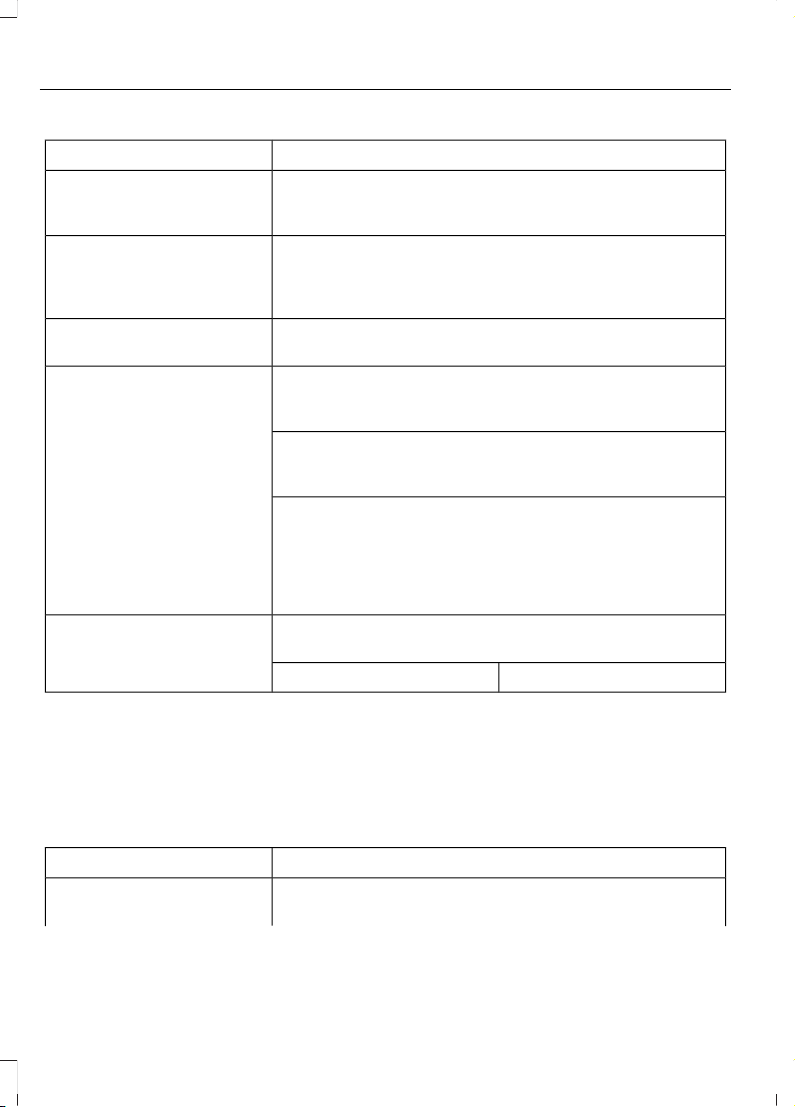
Phonebook preferencesMenu Item
Push the desired contacts on your cellular phone. See your
device's manual on how to push contacts. Press the OK
button to add more contacts from your phonebook.
Add contacts
When a message asking you to delete appears, select the
option to confirm. Press the OK button to delete the
current phonebook and call history. The system takes you
back to the menu for phone settings.
Delete
Press the OK button to select and download your phone-
book to the system.
Download now
When automatic download is on, the system deletes any
changes (additions or deletions) saved in the system since
your last download.
Auto-download
When automatic download is off, the system does not
download your phonebook when your cellular phone
connects to SYNC.
You can only access your phonebook, call history and text
messages when your paired cellular phone connects to
the system. Check or uncheck this option to download
your phonebook automatically each time your phone
connects to the system. Download times are phone-
dependent and quantity-dependent.
Enabling this feature allows you to select how your
contacts are displayed. You can select:
Sorting Pref.
Last/First nameFirst/Last name
Bluetooth Devices
The Bluetooth Devices menu allows you
to add, connect and delete devices as well
as set a phone as primary.
1. Press the PHONE button.
2. Scroll until Bluetooth Devices appears,
and then press the OK button.
Select from the following options:
Description and actionMenu Item
Pair additional phones to the system.Add
1. Select the option to add to start the pairing process.
470
Super Duty (TFE) Canada/United States of America, enUSA, Edition date: 201804, Fourth-Printing
SYNC™ (If Equipped)
Loading ...
Loading ...
Loading ...