Loading ...
Loading ...
Loading ...
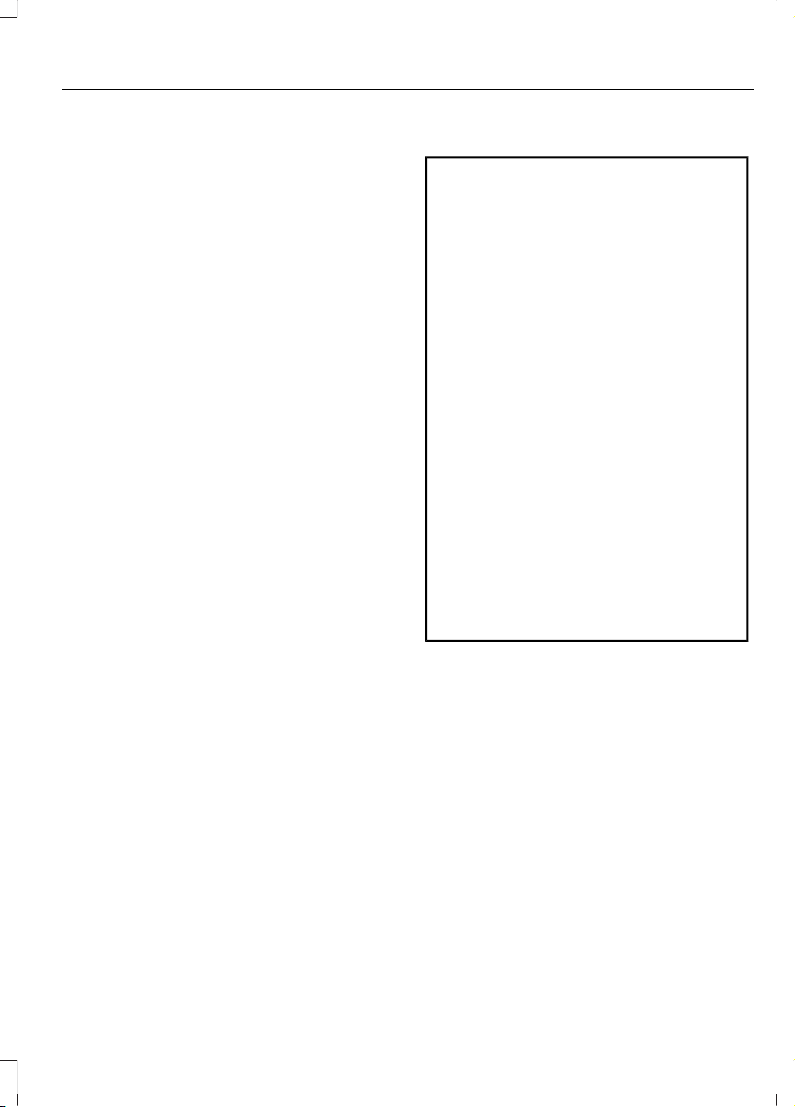
PHONE ACCEPT: Press to answer a call
or switch between calls.
PHONE REJECT: Press to end a call or
reject an incoming call.
Note: On some models, SEEK NEXT may
be combined with PHONE REJECT and
SEEK PREVIOUS may be combined with
PHONE ACCEPT.
M: Touch the control repeatedly to switch
between media sources (modes).
See Steering Wheel (page 84).
Using the Controls on the Bezel
Depending on your vehicle and option
package, you may also have these controls
on your instrument panel:
• Power: Switch the audio system on
and off.
• VOL: Control the volume of playing
audio.
• Seek and Tune: Use as you normally
would in audio modes.
• Eject: Eject a CD from the audio
system.
• SOURCE or MEDIA: Press repeatedly
to advance through available media
modes.
• SOUND: Press to access the Sound
menu where you can adjust sound and
other audio settings.
• 1-6: Press and hold to store or press to
select an AM, FM or SIRIUS memory
preset. See Audio System (page 444).
• DISP: Switch the display on or off. You
can also touch the screen to switch the
display back on.
• Temperature, fan and climate
control buttons: Control the
temperature, fan speed or settings of
the climate control system. See
Climate Control (page 145).
911 Assist (If Equipped)
WARNING: Unless the 911 Assist
setting is set on before a crash, the
system will not dial for help which could
delay response time, potentially
increasing the risk of serious injury or
death after a crash.
WARNING: Do not wait for 911
Assist to make an emergency call if you
can do it yourself. Dial emergency
services immediately to avoid delayed
response time which could increase the
risk of serious injury or death after a
crash. If you do not hear 911 Assist within
five seconds of the crash, the system or
phone may be damaged or
non-functional.
WARNING: Always place your
phone in a secure location in your vehicle
so it does not become a projectile or get
damaged in a crash. Failure to do so may
cause serious injury to someone or
damage the phone which could prevent
911 Assist from working properly.
Note: The SYNC 911 Assist feature must be
set on before the incident.
Note: The SYNC 911 Assist feature only
operates in the U.S., Canada or in a territory
in which 911 is the emergency number.
Note: Before setting this feature on, make
sure that you read the 911 Assist Privacy
Notice later in this section for important
information.
Note: If any user sets 911 Assist to on or off,
that setting applies for all paired phones. If
911 Assist is switched off and the phone is
connected to SYNC, an icon displays on the
status bar.
501
Super Duty (TFE) Canada/United States of America, enUSA, Edition date: 201804, Fourth-Printing
SYNC™ 3 (If Equipped)
Loading ...
Loading ...
Loading ...