Loading ...
Loading ...
Loading ...
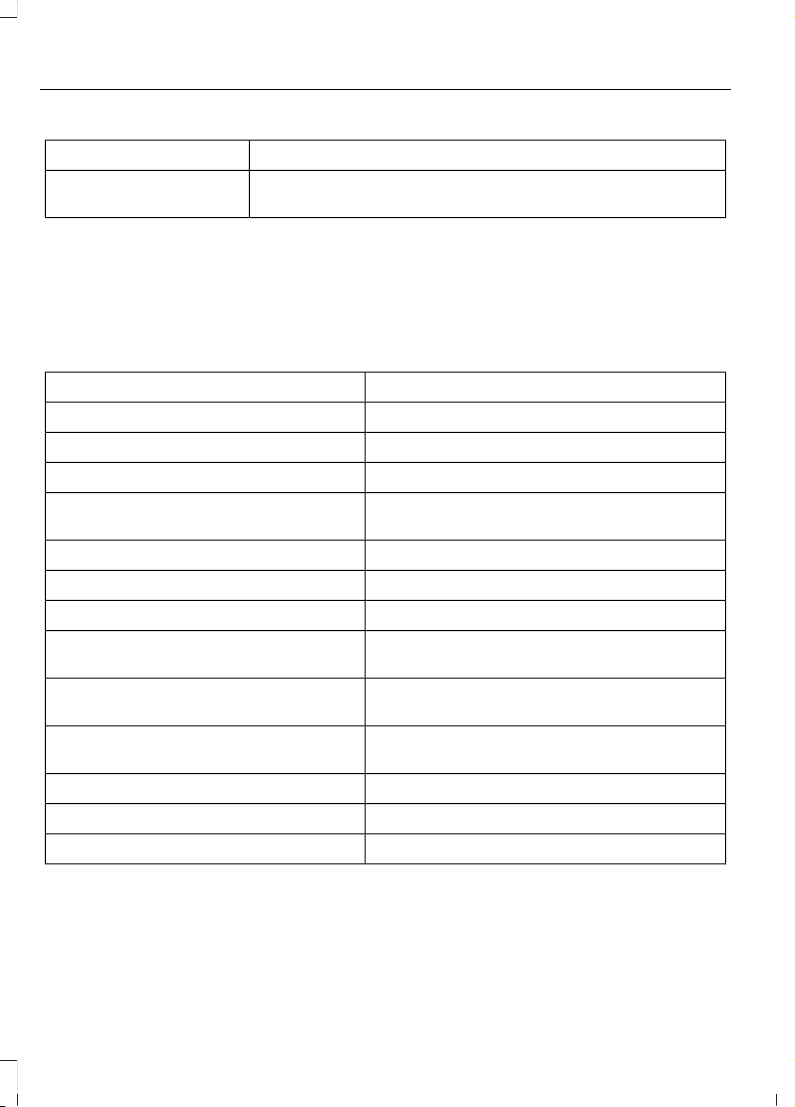
Description and ActionVoice Command
You can now play music by saying any of the appropriate
voice commands.
(USB [stick] | iPod | MP3
[player])
You can say any of the voice commands that appear within open and close brackets that
are separated by |. For example, where; (what's | what is) appears you say; what's or
what is.
You must say any of the voice commands that appear outside of open and close brackets.
For example, where; (what's | what is) playing, you must say either "what's playing" or
"what is playing".
Description and ActionCommand
Pauses device playback.pause
Resumes device playback.play
play [album] ___
Play all media on the device from the first
track to the last.
play all
play [artist] ___
play [genre] ___
play [playlist] ___
Plays the next track on the current media.next [track | title | song | file | podcast |
chapter | episode]
Plays the previous track on current media.previous [track | title | song | file |
podcast | chapter | episode]
Creates a playlist with a similar genre to the
one currently playing.
[play] (similar music | more like this)
play [song | track | title | file] ___
repeat off
Repeats the current track.repeat (one | track) [on]
480
Super Duty (TFE) Canada/United States of America, enUSA, Edition date: 201804, Fourth-Printing
SYNC™ (If Equipped)
Loading ...
Loading ...
Loading ...