Loading ...
Loading ...
Loading ...
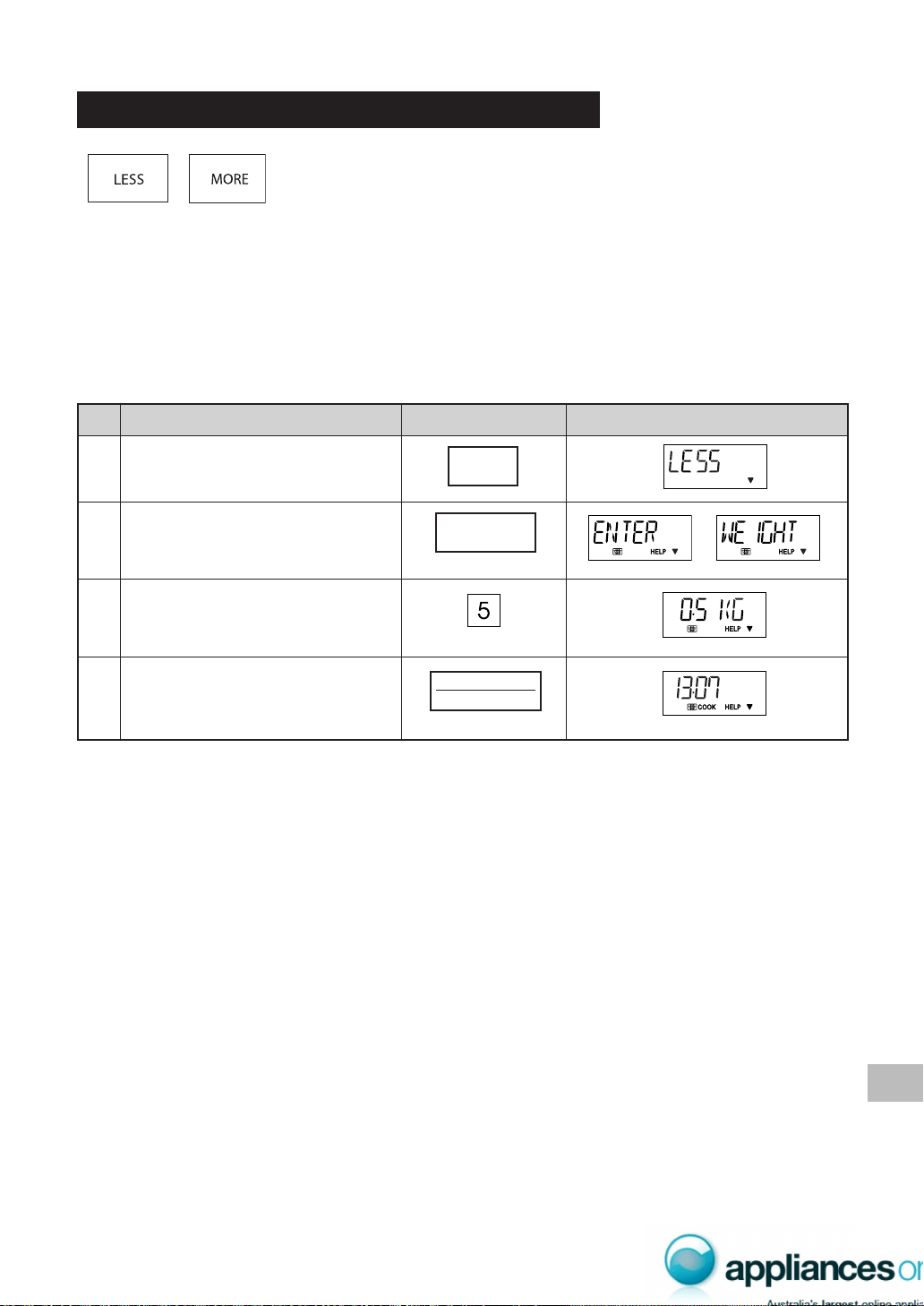
25
Less/More Setting in Automatic Operations
The cooking times programmed into Automatic Operations are tailored to the
most popular tastes. To adjust the cooking time to your individual preference use
the “more” or “less” feature to either add (more) or reduce (less) cooking time.
The LESS/MORE pads can be used to adjust the cooking time of the following features
– INSTANT ACTION – MULTI COOK
– CONVENIENCE / PIZZA – EASY DEFROST
To adjust cooking time, press the LESS or MORE pad prior to pressing the INSTANT COOK/START pad at step
4 in AUTOMATIC MENUS, or before pressing the desired INSTANT ACTION pad or within 2 seconds after
pressing the desired INSTANT ACTION pad in INSTANAT ACTION.
* Suppose you want to defrost 0.5 kg Roast Meat for less time than the standard setting.
Step
Procedure Pad Order Display
Press the LESS pad.
Press the EASY DEFROST pad.
2
1
LESS
EASY
DEFROST
Press number pad to enter weight.
EX: 0.5kg Roast Meat.
3
INSTANT COOK
START
Press the INSTANT COOK/START
pad.
4
NOTE: When the LESS or MORE pad is pressed twice, the less or more setting is canceled.
Skip step 3 and 4 in INSTANT ACTION.
SCA/SCNZ R890N O/M,17-28 08.3.25, 2:43 PM25
Loading ...
Loading ...
Loading ...