Loading ...
Loading ...
Loading ...
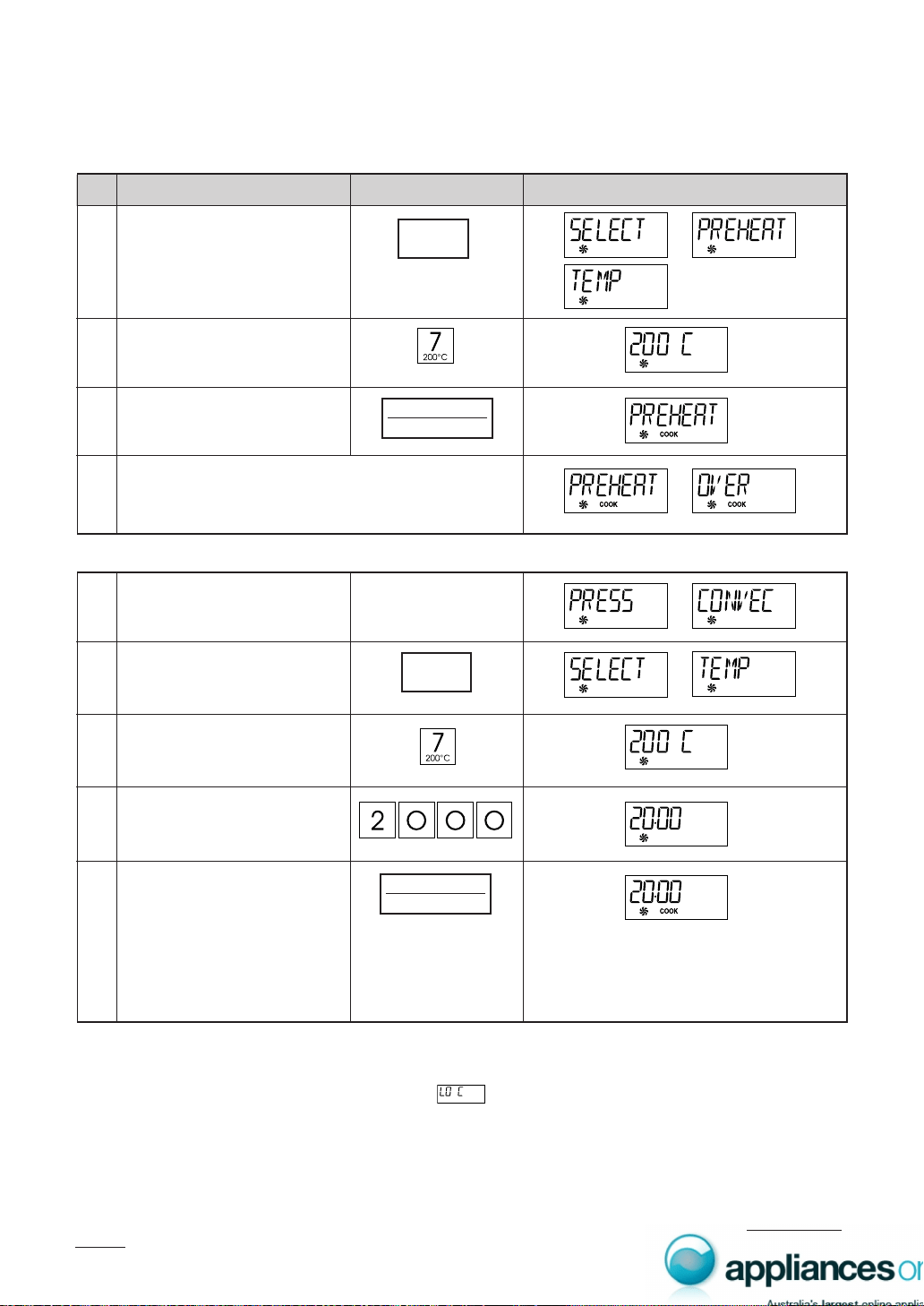
14
<Preheating>
For best results, preheat to the required temperature with the turntable in the oven. Add food after preheating.
* To preheat the oven to 200°C
Step
Procedure Display
Pad Order
3
2
1
Press the PREHEAT pad.
Select preheating temperature.
Press the INSTANT COOK/
START pad.
Preheat is over. If the oven door is not opened, the oven
will automatically hold at the preheat temperature for 30
minutes.
After preheating, Suppose you want to cook profiteroles for 20 minutes on convection 200°C.
Open the door and place food.
Close the door.
The timer begins to count down and all
indicators will go off and the oven will "beep"
and END will be displayed. The cooling fan
will remain on and NOW COOLING may be
displayed until the oven cavity has cooled.
6
7
8
9
Press the CONVEC pad.
Enter desired temperature.
Enter desired cooking time.
Press the INSTANT COOK/
START pad.
HELPFUL HINTS:
If you are in the process of preheating and wish to check the actual oven temperature, simply press the CONVEC
pad. The actual oven temperature will be displayed as long as the CONVEC pad is pressed.
If the oven temperature is below 40°C at this time,
will be displayed.
4
5
NOTES:
MIX, GRILL or MICROWAVE function can be used with Preheat function by pressing MIX, GRILL or
MICROWAVE pad instead of CONVECTION pad at step 6.
During Preheating and Convection Cooking, you will hear the cooling fan cycling on and off. This is completely
normal and will not affect the cooking.
WARNING:
The oven cavity, door, turntable, racks, dishes and especially the bottom heater will become very hot, use thick oven
mittens when inserting/removing the food or turntable from the oven to PREVENT BURNS.
PREHEAT
CONVEC
INSTANT COOK
START
INSTANT COOK
START
SCA/SCNZ R890N O/M,02-16 08.4.4, 10:12 AM14
Loading ...
Loading ...
Loading ...