Loading ...
Loading ...
Loading ...
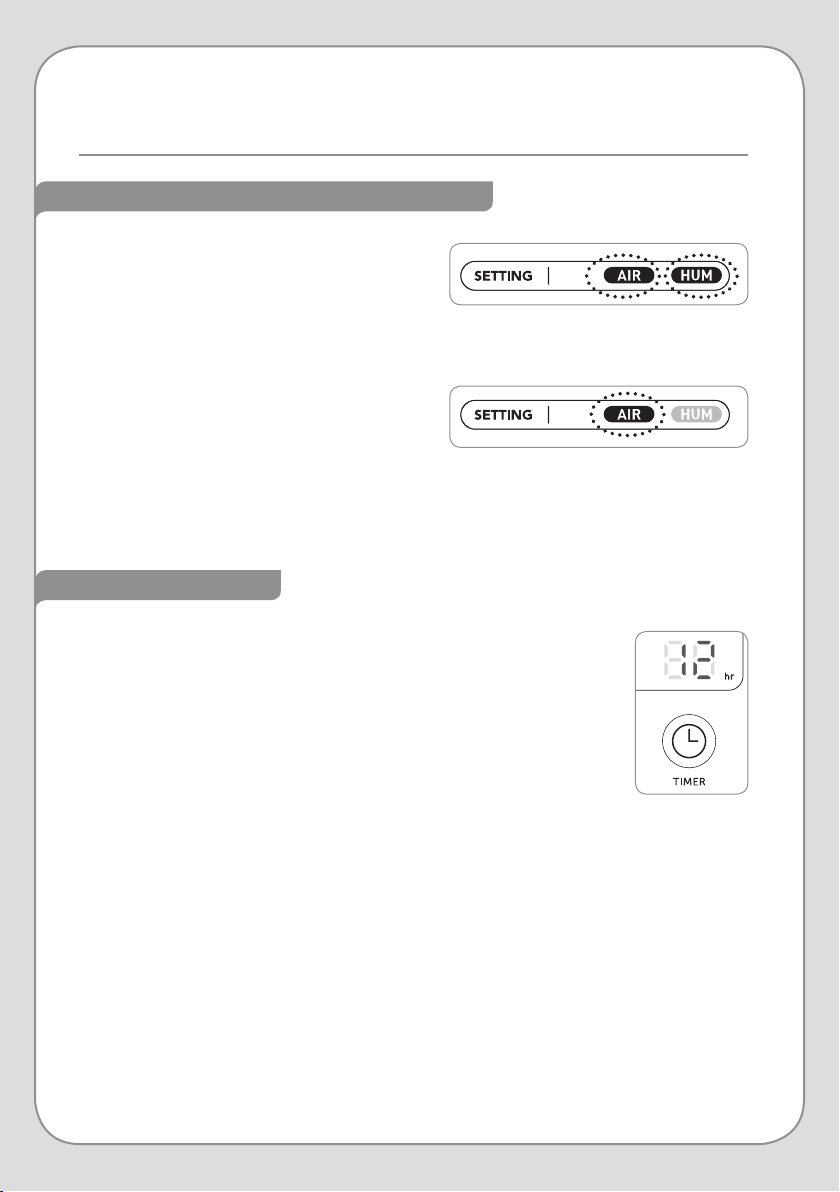
18
PRODUCT OPERATION cont.
AUTOMATIC HUMIDITY CONTROL (cont.)
AUTO-OFF TIMER
2. When the Revive is actively evaluating the
air quality and humidity levels, the “AIR” and
“HUM” indicators will be illuminated. This is
also an indication that the Water Tank has a
sucient amount of water for the humidifier
to function.
3. When the Water Tank is empty, or no longer
contains a sucient amount of water, the
Revive will stop Humidifying. In this instance,
only the “AIR” indicator will be illuminated.
To ensure that the Revive always has the
humidifier active, ensure that the Water Tank
contains sucient water.
1. You can set the Revive to power o entirely after a set amount of time.
Press the Timer Button until the desired duration appears. The Revive
will power o when the timer expires.
2. The Auto-O Timer can be set for 1–12 hours, in one-hour increments
3. To cancel the Auto-O Timer, press and hold the Timer Button for two
seconds.
Step 2
Step 3
Step 1
Loading ...
Loading ...
Loading ...