Loading ...
Loading ...
Loading ...
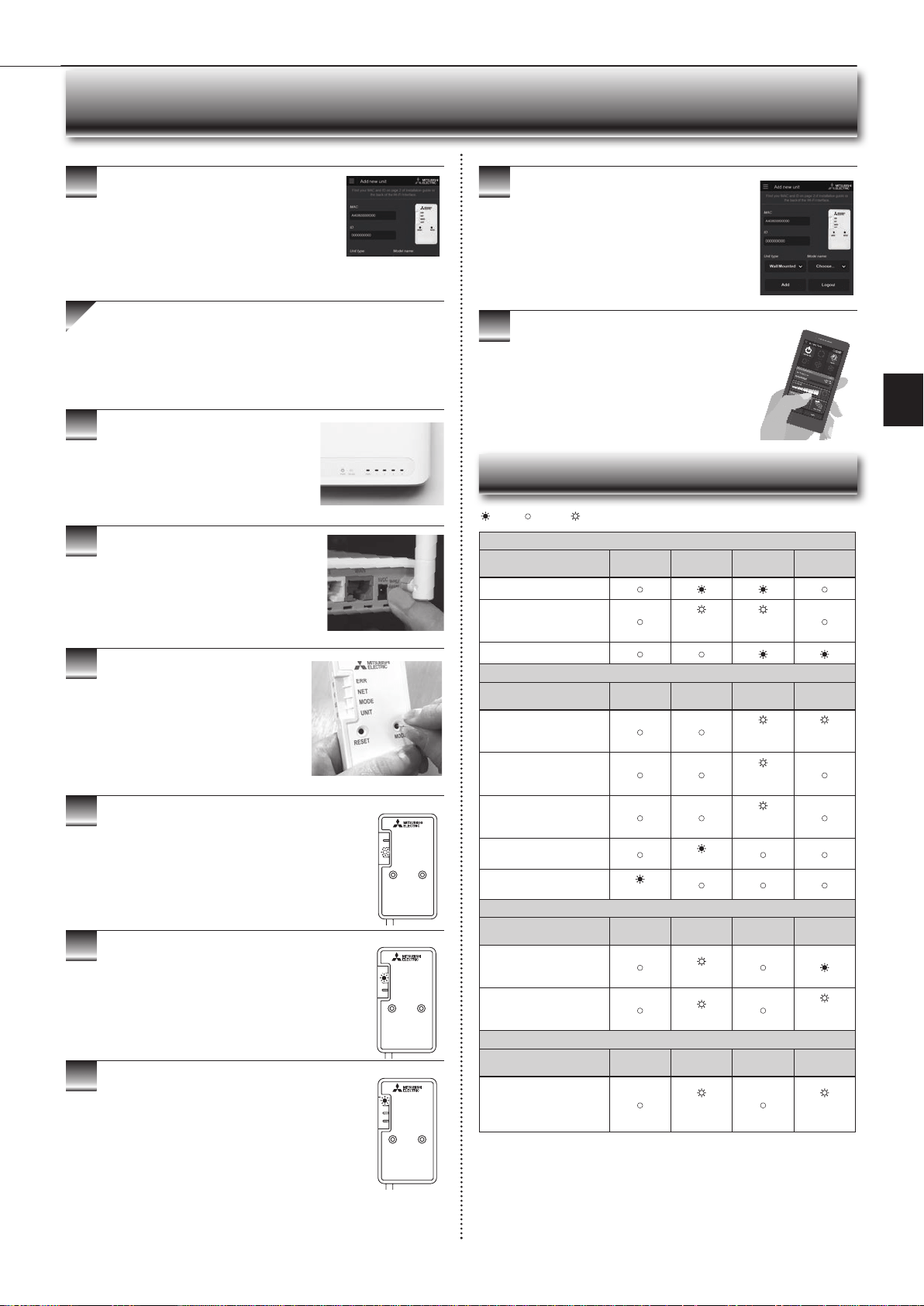
En-14
9
10
3
4
5
6
7
8
When WPS-Push is enabled on the Wi-Fi interface,
MODE LED starts fl ashing orange (every second).
Open Wi-Fi Control App. Enter MAC and ID into
‘Add new unit’ and select ‘Add’.
Once completed, control your heat pump via Wi-Fi.
7
Wi-Fi INTERFACE SETTING UP (VGK TYPE ONLY)
Once completed, control your heat pump via Wi-Fi.
RESET
ERR
NET
MODE
UNIT
MODE
RESET
ERR
NET
MODE
UNIT
MODE
● Software initialising
Description
ERR
(Orange)
NET
(Green)
MODE
(Orange)
UNIT
(Green)
Firmware updating
Firmware downloading
(every
second)
(every
second)
Reset to the factory default
● Wireless setting
Description
ERR
(Orange)
NET
(Green)
MODE
(Orange)
UNIT
(Green)
Access Point Mode
activated
(every 5
sec)
(every 5
sec)
WPS-PUSH Mode activated
(every
second)
WPS-PIN Mode activated
(every 0.5
sec)
Pairing process via WPS
completed
(5 sec)
Pairing process via WPS
failed
(5 sec)
● Connection to server in progress
Description
ERR
(Orange)
NET
(Green)
MODE
(Orange)
UNIT
(Green)
Communicating with server,
and starting up indoor unit
communication
(*1)
Communicating with server,
and communicating with
indoor unit
(*1)
(every 5
sec)
● Normal operation
Description
ERR
(Orange)
NET
(Green)
MODE
(Orange)
UNIT
(Green)
Communicating with server,
and communicating with
indoor unit
(every 5
sec)
(every 5
sec)
(*1) Details of fl ash pattern
• Every 0.5 sec: Searching for server.
• Every second: Registering the information of the Wi-Fi interface to server.
: ON : Flashing : OFF
Once completed, the MAC and ID will be fi lled in
‘Add new unit’. Select ‘Add’ and then control your
heat pump via Wi-Fi.
Option 2 - WPS-Push Pairing
• Please Note: The WPS and Router reset buttons may be
similar on some Routers.
• Please exercise caution as resetting your Router will erase
network confi guration.
Check Wi-Fi and WPS are enabled on your
Router. The connection procedure varies
depending on your Router – refer to your
Router’s manual for more information.
Activate WPS Mode on your Router. This
will be enabled for a set period allowing
approximately 2 minutes to complete the next
step. To do so, please refer to your Router’s
manual.
RESET
ERR
NET
MODE
UNIT
MODE
Activate WPS on your Wi-Fi interface by
using a small object to press and hold the
MODE Button for 2 seconds.
When pairing process is completed on the Wi-Fi
interface, the NET LED lights up solid green for 5
seconds.
If ERR LED lights up orange for 5 seconds at any stage,
there may be a problem; please start process again.
LED Pattern
JG79Y333H01_6th.indd 14 2018/06/19 10:28:20
Loading ...
Loading ...
Loading ...