Loading ...
Loading ...
Loading ...
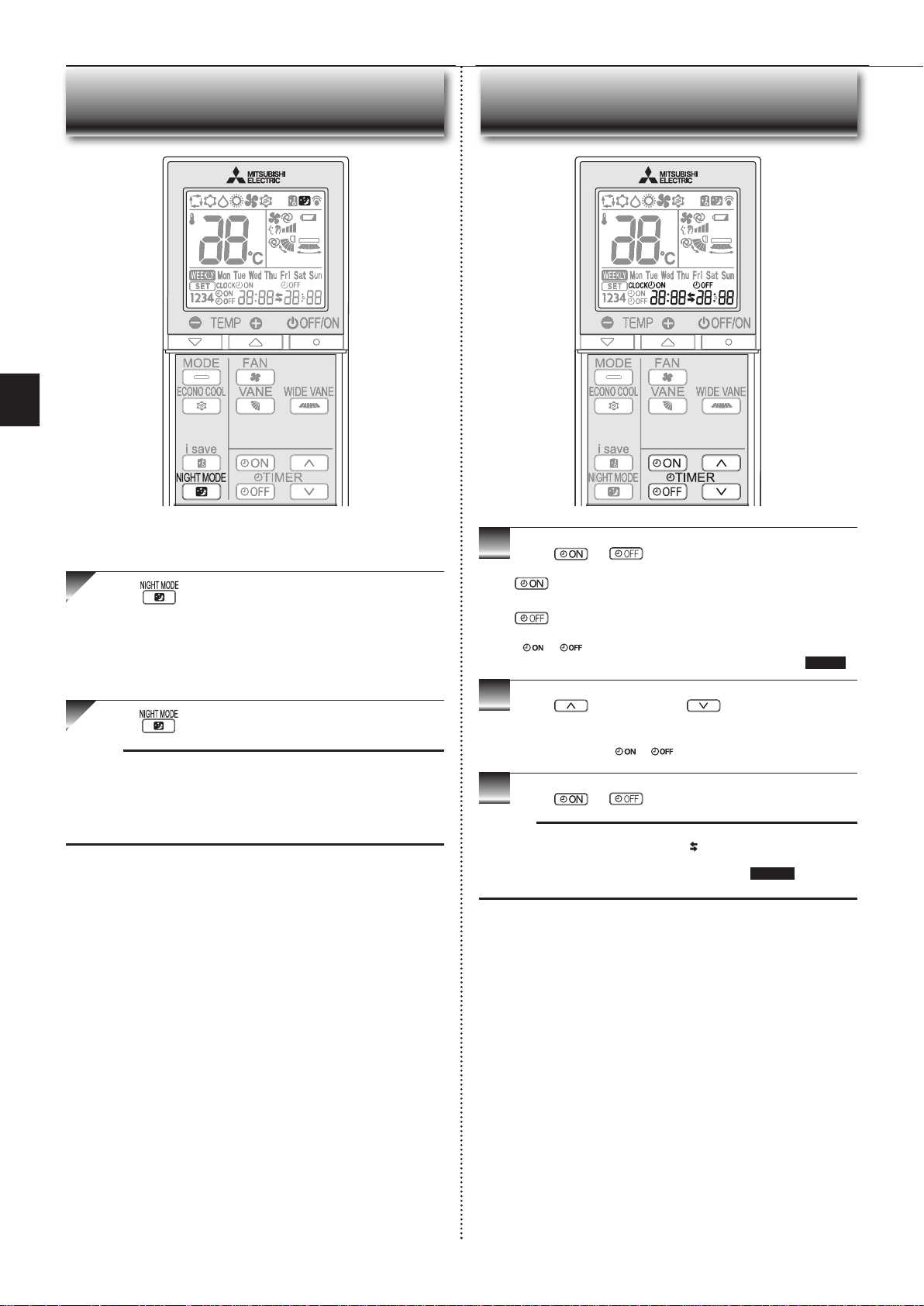
En-9
● OPERATING INSTRUCTIONS ●
NIGHT MODE OPERATION
Press during operation to activate NIGHT MODE.
• The operation indicator lamp dims.
• The beep sound will be disabled except that emitted when the opera-
tion is started or stopped.
• Noise level of the outdoor unit will be lower than that mentioned in
SPECIFICATIONS.
Press again to cancel NIGHT MODE.
Note:
• The cooling/heating capacity may drop.
• Noise level of the outdoor unit may not change after start-up of the unit, dur-
ing the protection operation, or depending on other operating conditions.
• The fan speed of the indoor unit will not change.
•
The operation indicator lamp will be hard to be seen in a bright room.
•
Noise level of the outdoor unit will not decrease during Multi system operation.
NIGHT MODE changes the brightness of the operation indicator,
disables the beep sound and limits the noise level of the outdoor unit.
1
Press or during operation to set the timer.
(ON timer) : The unit turns ON at the set time.
(OFF timer) : The unit turns OFF at the set time.
* or blinks.
*
Make sure that the current time and day are set correctly.
Page 5
2
Press (Increase) and (Decrease) to set the
time of timer.
Each press increases or decreases the set time by 10 minutes.
• Set the timer while
or is blinking.
3
Press
or
again to cancel timer.
Note:
• ON and OFF timers can be set together. mark indicates the order of timer
operations.
• If power failure occurs while ON/OFF timer is set, see page 11 “Auto restart
function”.
TIMER OPERATION (ON/OFF TIMER)
JG79Y333H01_6th.indd 9 2018/06/19 10:28:10
Loading ...
Loading ...
Loading ...