Loading ...
Loading ...
Loading ...
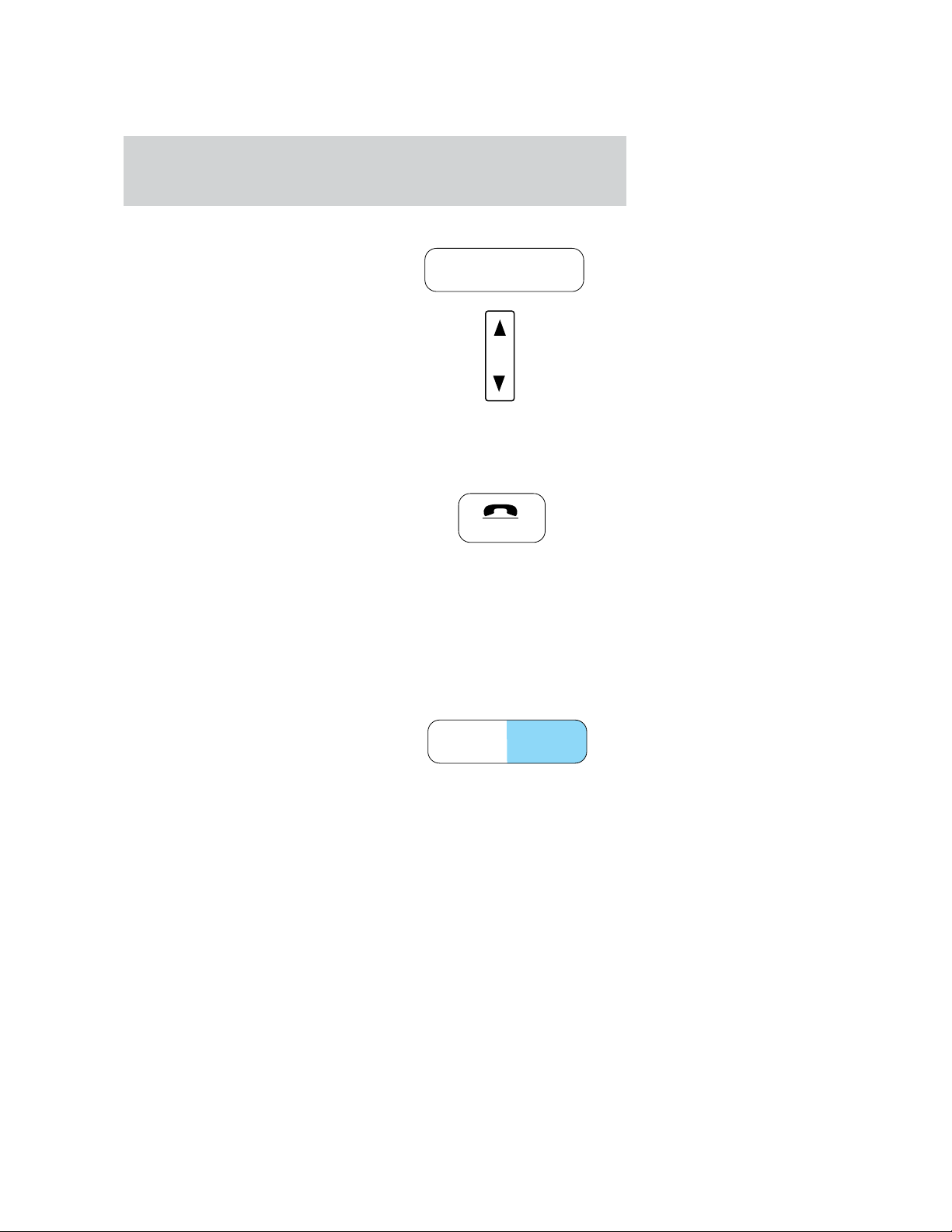
Show
• With RDS activated, press the
RDS control until SHOW is
displayed.
• Use the SEL control to select
TYPE, NAME or NONE.
RDS clock feature
Refer to Setting the clock for information.
Phone/mute mode
This feature allows you to control
the factory-installed cellular phone
(if equipped) through the radio
controls.
• Press the phone/mute control to enter phone mode.
• Use SEEK or radio presets 1 through 6 to select a phone number.
• Press the phone/mute control again to send and end calls.
Press the control again to return to the playing media.
This control will mute the playing media even if your vehicle is not
equipped with a factory-installed cellular phone.
Digital signal processing (if equipped)
The digital signal processing (DSP)
feature allows you to change the
signal mode to suit your listening
tastes.
Press the control to turn the feature on or off.
RDS
SEL
MUTE
DSPRDS
Controls and features
53
Loading ...
Loading ...
Loading ...